Launch and configure the Q Manager for recording
This article is part of the Source-Connect Pro and Pro X 3.9 User GuideWhen you launch Source-Connect, the Q Manager will also launch. By default, the Q Manager will login with the Source-Connect username and password that is entered in Source-Connect. If you logout and login to Source-Connect with another account, the Q Manager will also be logged in to that new account.
Setting your Session Record directory
Generally, the only step you will need to take is to set your Session folder directory. This is the actual folder where you record your audio files, e.g. the ‘Audio Files’ folder in Pro Tools and Logic. 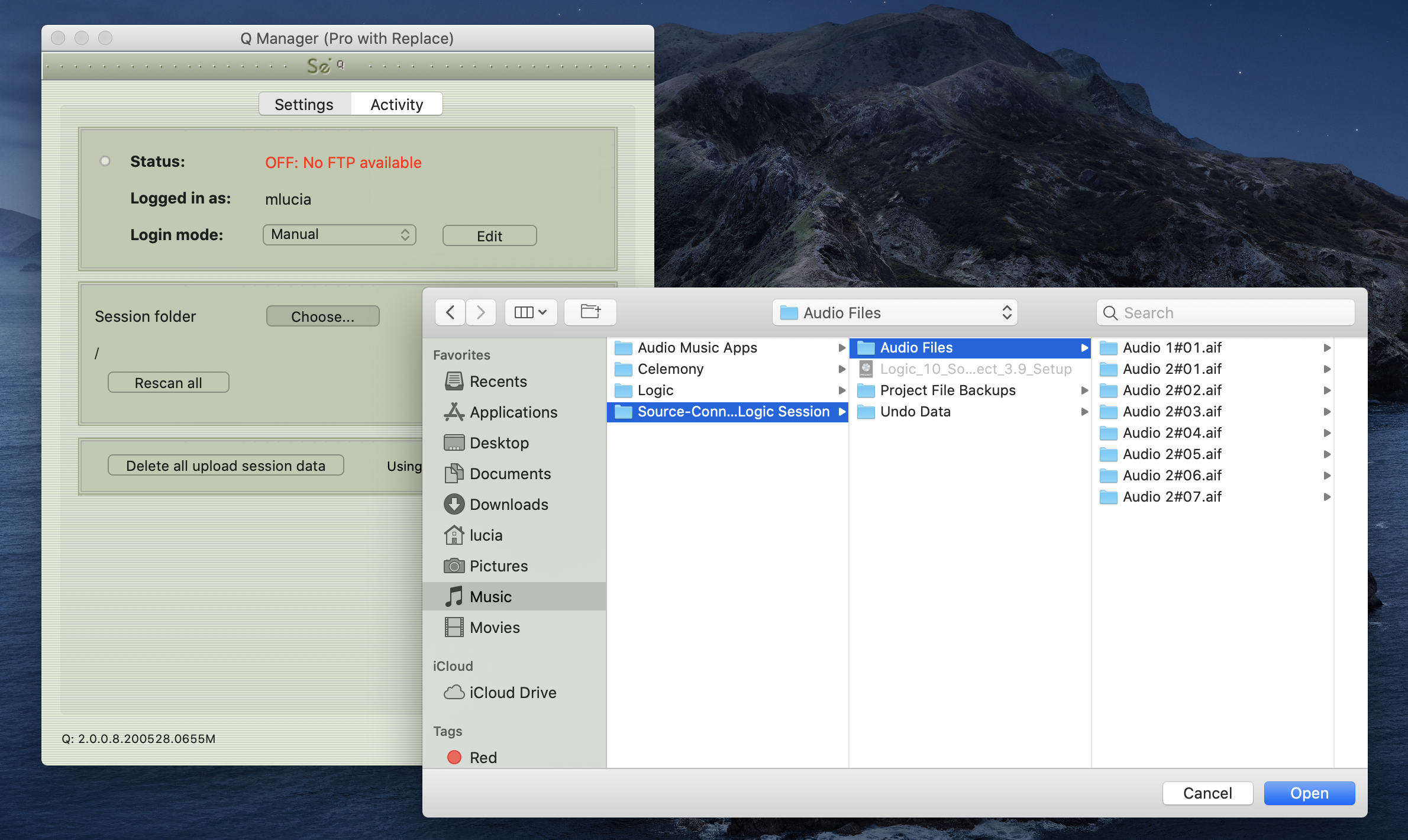
Table of Contents