Error 154: verifique que la dirección IP esté ingresada correctamente
This article contains information about Source-Connect Error 154ERROR #154: Verifique que la dirección IP esté ingresada correctamente.
Source-Connect | 3.9 | Mac OS
Descripción
Al utilizar Source-Connect en modo VPN, los usuarios ingresan una dirección IP y reciben el siguiente mensaje de error:
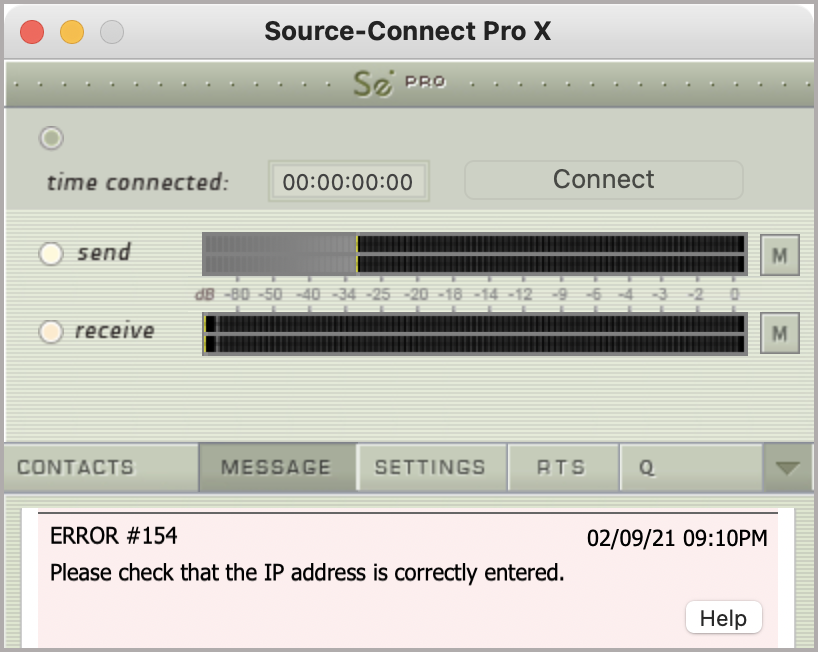
Causa
La dirección debe estar en los siguientes rangos:
- 10.0.0.0 - 10.255.255.255
- 172.16.0.0 - 172.31.255.255
- 192.168.0.0 - 192.168.255.255
Comportamiento
Modifique la dirección para que esté en uno de esos rangos.