Ningún dispositivo de audio tiene suficientes canales para admitir el modo envolvente 7.1
This article contains troubleshooting information.Source-Connect Pro X #183: Ningún dispositivo de audio tiene suficientes canales para admitir el modo envolvente 7.1. Source-Connect cambiará al modo estéreo.
Source-Connect | 3.9 | macOS
Descripción
Cuando los usuarios intentan cambiar su selección de canal a "Surround 7.1", reciben el siguiente mensaje de error:
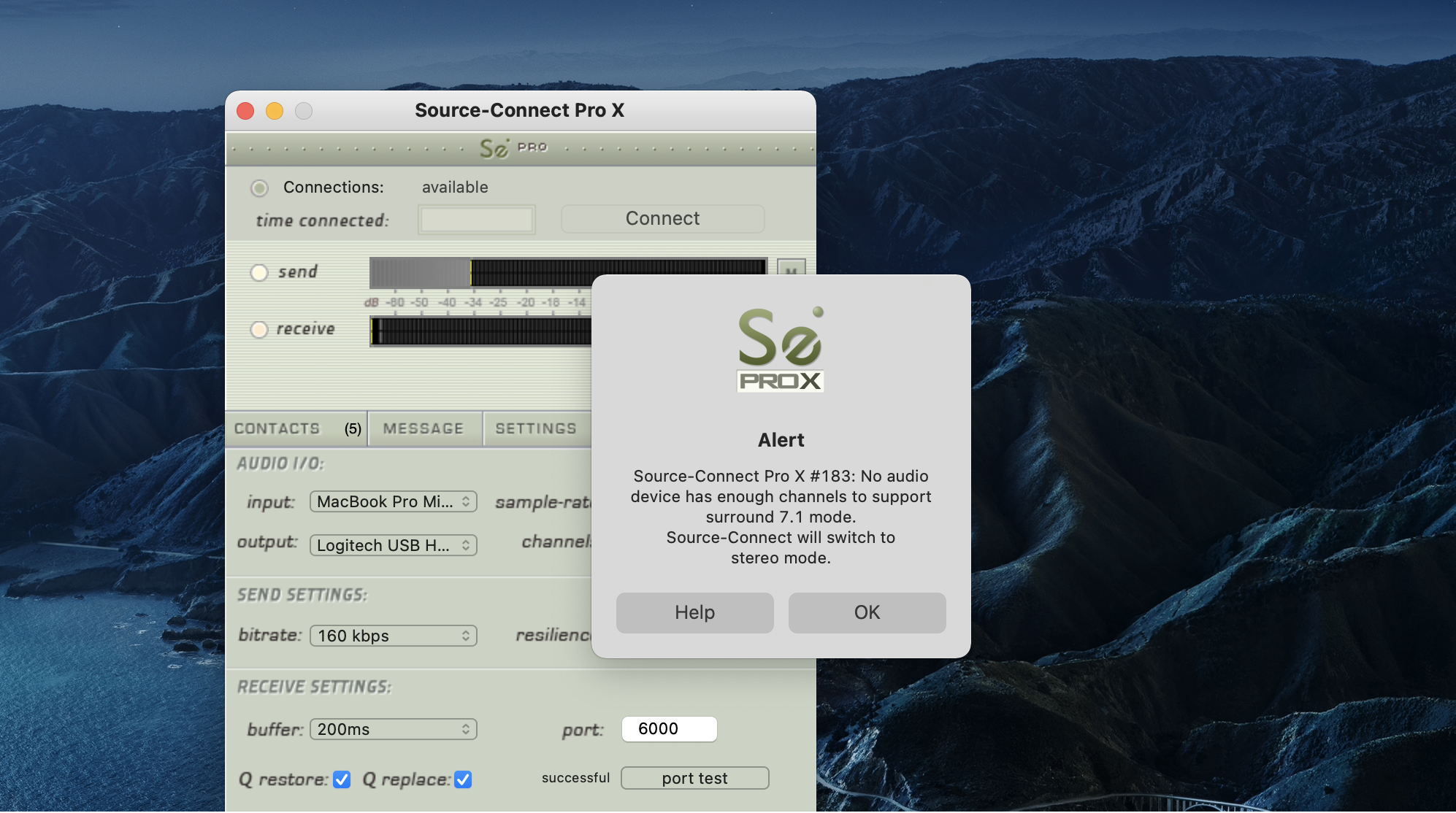
Causa
No tienes interfaces de audio ni dispositivos que admitan sonido envolvente 7.1.
Comportamiento
Seleccione un canal apropiado para los dispositivos de audio que tiene disponibles.
Si tiene un dispositivo 7.1, asegúrese de que esté conectado correctamente o que su computadora lo pueda detectar. Si cree que está recibiendo este mensaje de error por error, comuníquese con nuestro equipo de soporte .
Table of Contents