"There was a problem connecting to your room" error
This article contains troubleshooting informationThere was a problem connecting to your room
Source-Live | Low-Latency Pro | All Operating Systems
Description
When users attempt to start a stream, they receive the following error message:
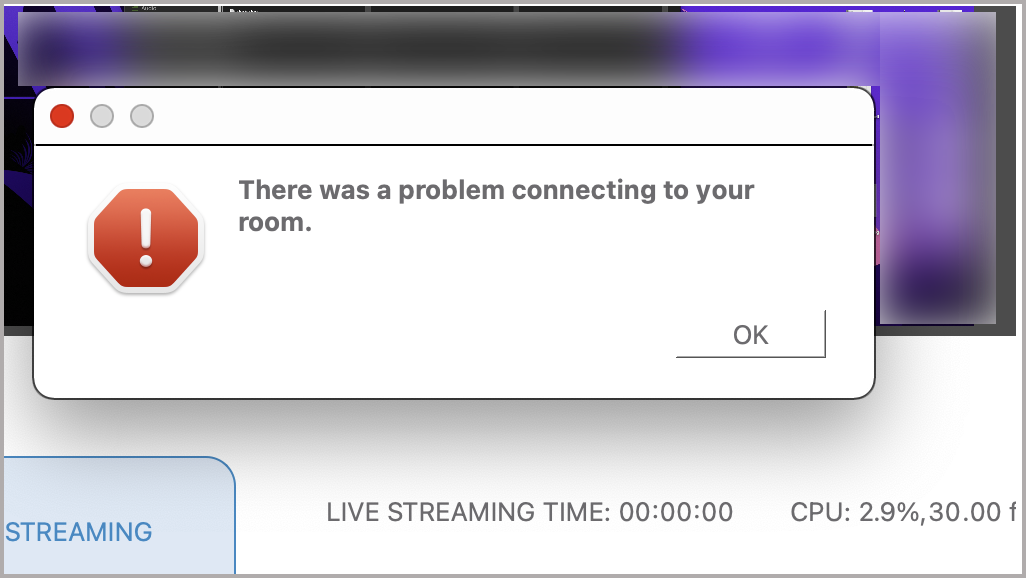
Actions
For Mojave users only, you will need to download a CA certificate. Try following these steps:
- Close Source-Live Pro LL.
- Go to https://curl.se/docs/caextract.html
- Right-click the cacert.pem file and save it to your home folder (not your downloads). It must have that exact name (.pem).
- Open up a terminal.
- Run the following command: sudo mv cacert.pem /etc/ssl/cert.pem
- Close the terminal.
- Re-open Source-Live Pro LL.
If the issue persists, please contact our support team.
For users on a different operating system, please contact our support team.
Table of Contents