Activity: Q Uploads Information panel
This article is part of the Source-Connect Pro and Pro X 3.9 User GuideSimilar information about each session transfer process is available by highlighting a line in the Q Uploads panel and viewing the info panel underneath the session list. 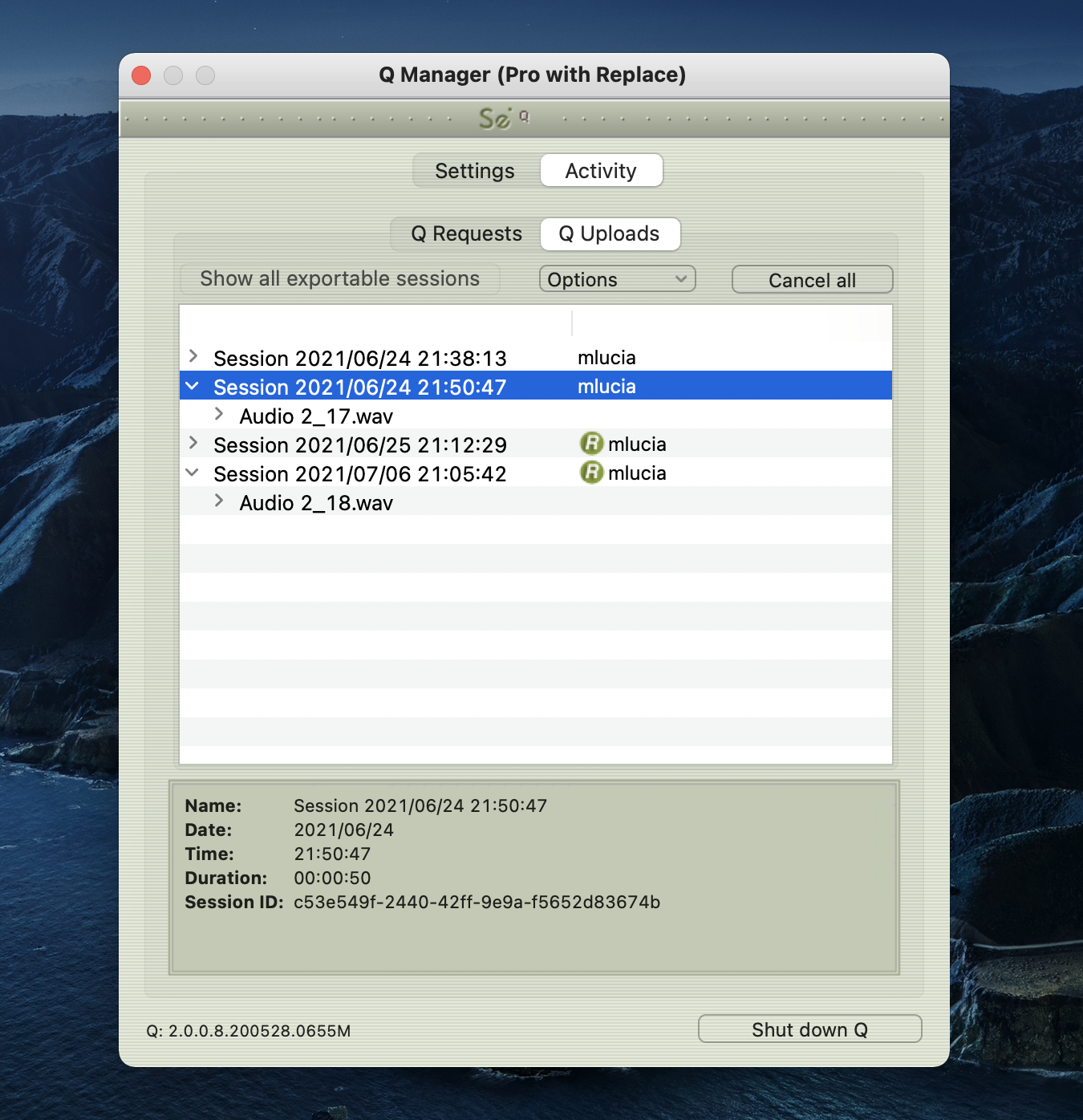
The information available is:
- Name: Name of the file.
- Date: Date when the upload was created.
- Time: Time that the file was uploaded.
- Duration: Duration of the file.
- Session ID: The session ID used for file management.