Login Mode
This article is part of the Source-Connect Pro and Pro X 3.9 User GuideThe Q Manager is designed to automatically login to your Source-Connect account you are currently working with for ease of use. However under some situations you may need to modify your Login settings.
Login Mode: Auto
Under Auto Mode, the Q Manager will login to the Source-Connect currently used. If you logout of Source-Connect and login to another account, the Q Manager will also login to this new account. When using Auto mode, take care you are not using an account that may also be used in another computer, if you have multiple rooms. It is important that the same Q Manager account is logged in to the same computer that the original Source-Connect session was recorded on, due to the local data storage. 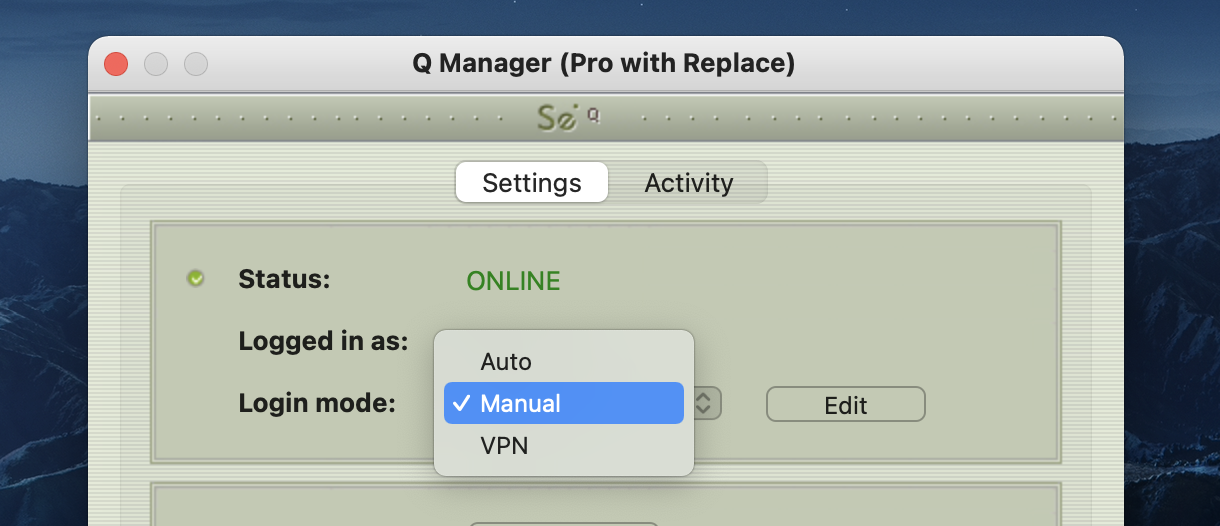
Login Mode: Manual
You can set a permanent account to be used by the Q Manager. When launched it will only login to this account and not switch when Source-Connect may use a different account. This is useful, for example, in a large studio where you don’t have a fixed account per computer. You can use as many Q Manager accounts as you have multi-connect accounts (See your Profile on the Source-Connect website or ask Support). 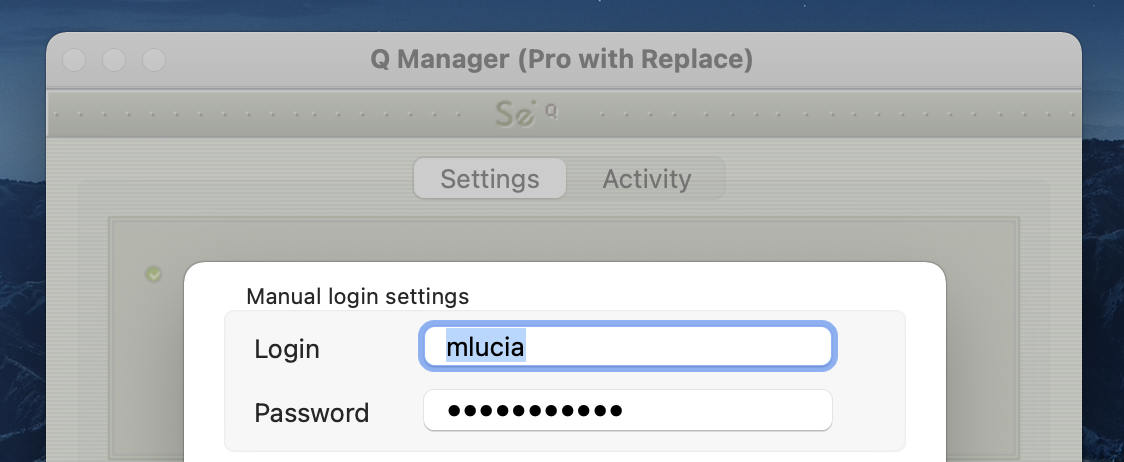
The Q Manager will try to login to your Source-Connect when you click the Save button.
Login Mode : VPN
Mode When using VPN Mode in Source-Connect, you must have the Q Manager in VPN Mode also, as it uses a different protocol to communicate with your remote Source-Connect connection partner. If you are in Auto Login Mode, the Q Manager will automatically switch to VPN Mode if you are in VPN Mode in Source-Connect. If you are set to Manual mode, you will need to manually switch to VPN Mode.
Table of Contents