Q Menubar options for Source-Connect 3.9 Pro
This article is part of the Source-Connect Pro and Pro X 3.9 User GuideThe Q Manager has several functions available to you via the Menubar and also provides a quick glance at what processes are active. 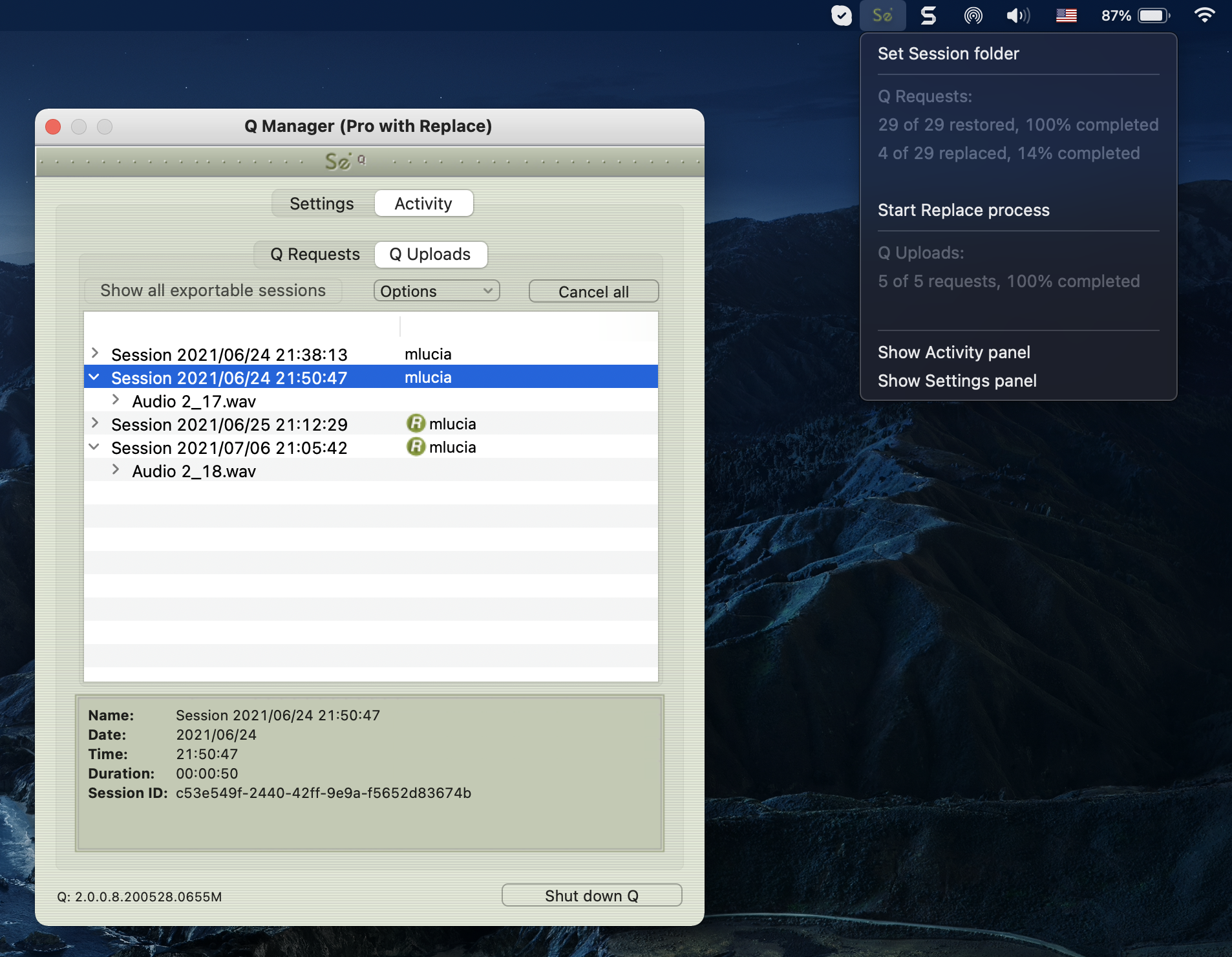
Set session folder
Use this option to quickly change your Audio Files folder between sessions. After you select the folder the Setup panel will show and you’ll need to click on Apply to save the new folder setting.
Q Requests
This shows all files available for restore and replace and the total overall percentage processed.
Start Replace process
This option is only available to you via this menu: it will start the replace process for all available files in your Q Requests menu. Note this may take some time if you have a large number of files. Individual or all processes can be cancelled as needed via the Q Requests option menu.
Show Activity / Settings panel
Open the Activity or Settings panel.
Table of Contents