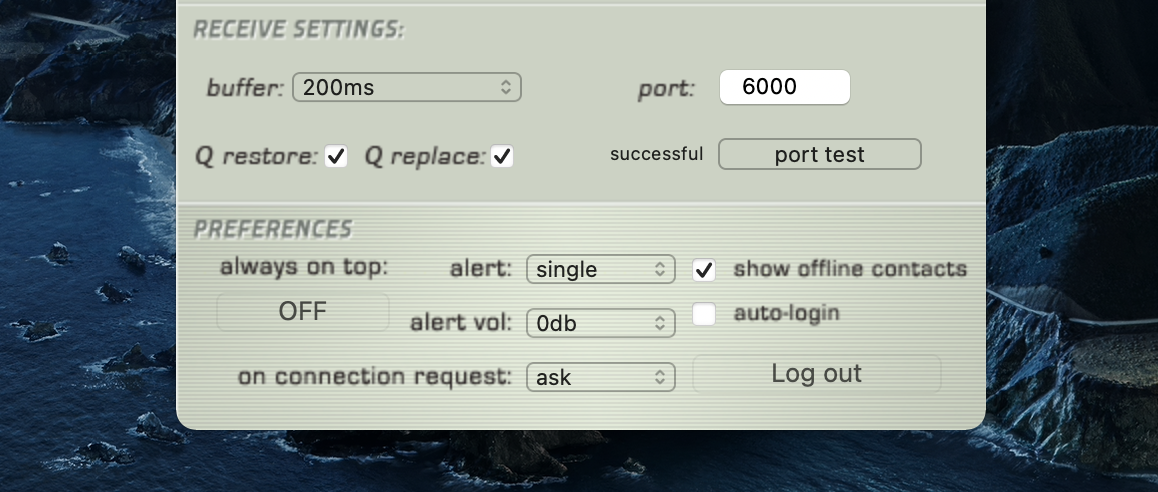Show offline contacts in Source-Connect Pro and Pro X
This article is part of the Source-Connect Pro and Pro X 3.9 User GuideIf you find your Contacts list has become rather long, you can make it more manageable by unselecting the ‘Show offline contacts’ checkbox. This will now only show any of your Contacts who are logged in and can make it much easier to find the Contact you are looking for when starting a session. See the next section for more about managing Contacts.