Activating your Source-Connect Standard License with iLok
This article is part of the Source-Connect Standard 3.9 User GuideIf there is no iLok activated to your computer (or iLok dongle) the first time you launch Source-Connect Standard, the application will display “Activation is required”. 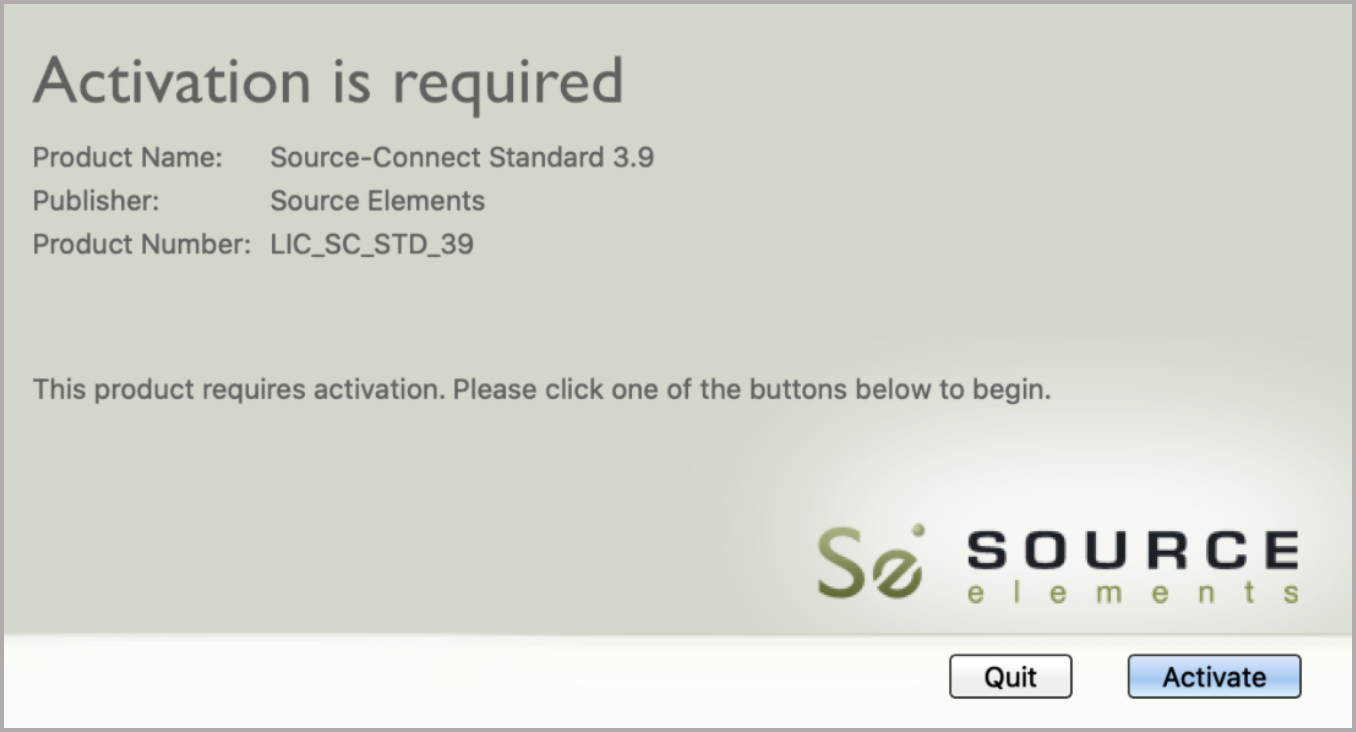
Click Activate and Source-Connect will prompt you to enter your iLok username and password.
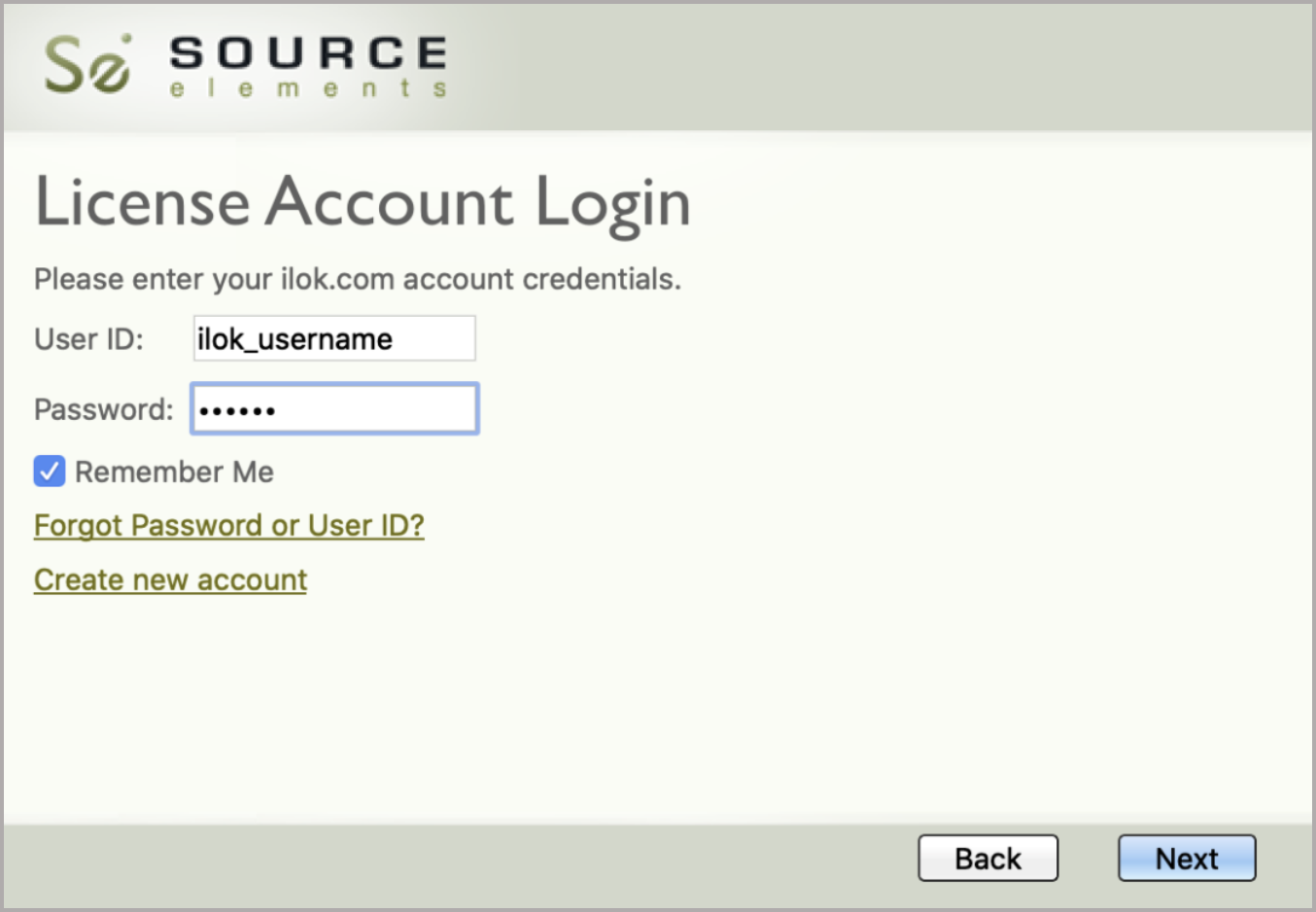
Source-Connect will check your iLok account for a license, and, if one is found, you will be prompted to activate the license to your computer (or iLok dongle).
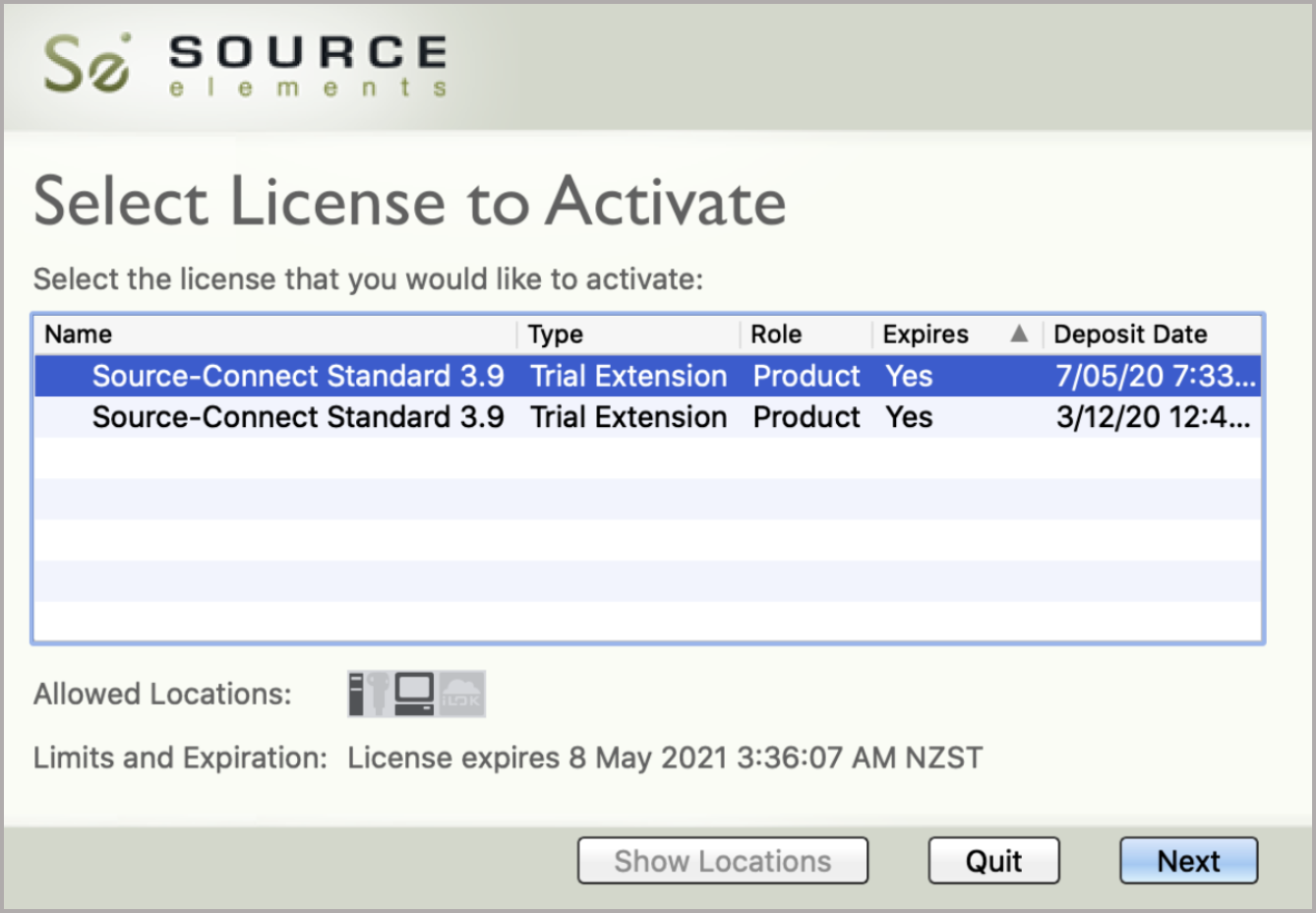
Once your license has been activated to your device you will see a Successful Activation notification.
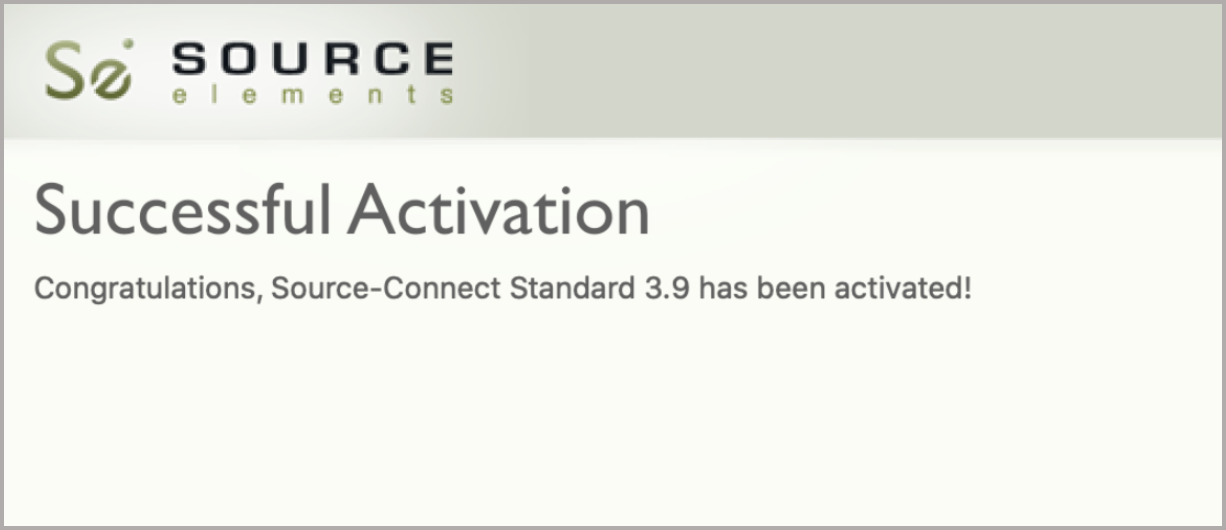
Once the license is activated Source-Connect will ask you for your Source Elements username and password.