Logging in and out of Source-Connect 3.9
This article is part of the Source-Connect Standard, Pro and Pro X 3.9 User GuidesLogging into Source-Connect
To login, enter your username and password and press the “Log in” button. If your login is successful, the Status panel will change its view: it will now show that you are able to establish an audio session.
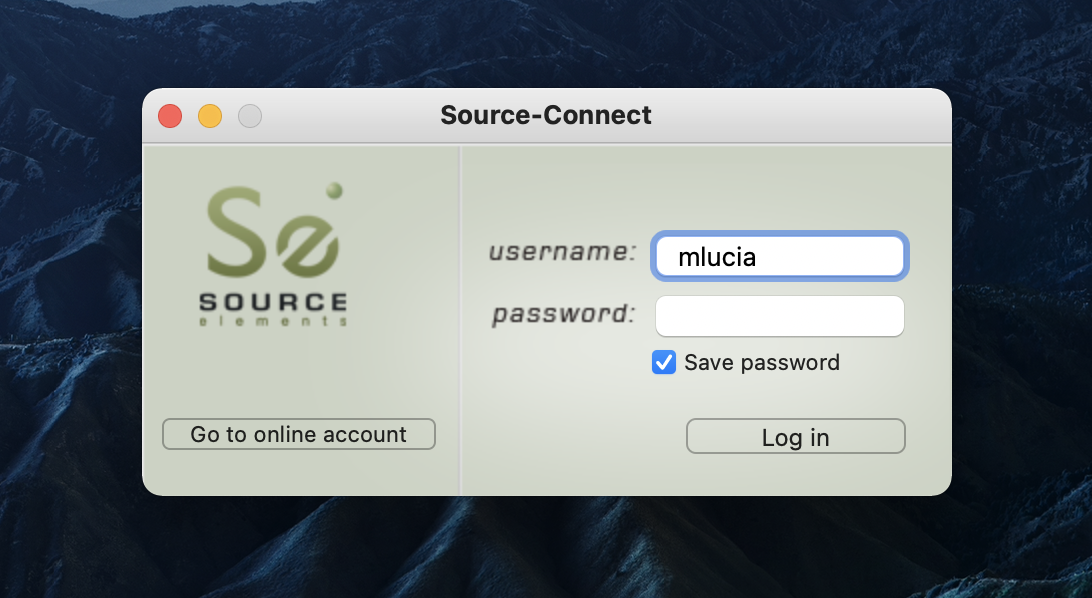
Logging out of Source-Connect
Wth Source-Connect Standard, logging out can be performed manually by pressing the Log out button at the very bottom of the Source-Connect window.
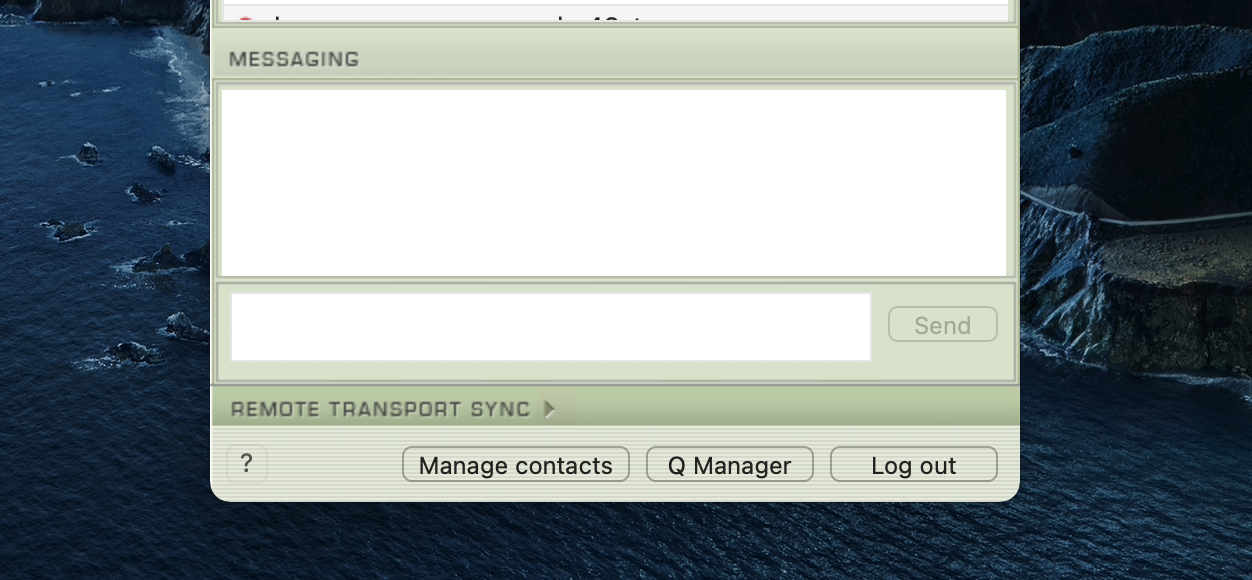 With Source-Connect Pro or Pro X, logging out can be performed manually by pressing the Log out button at the very bottom of the Source-Connect window.
With Source-Connect Pro or Pro X, logging out can be performed manually by pressing the Log out button at the very bottom of the Source-Connect window.
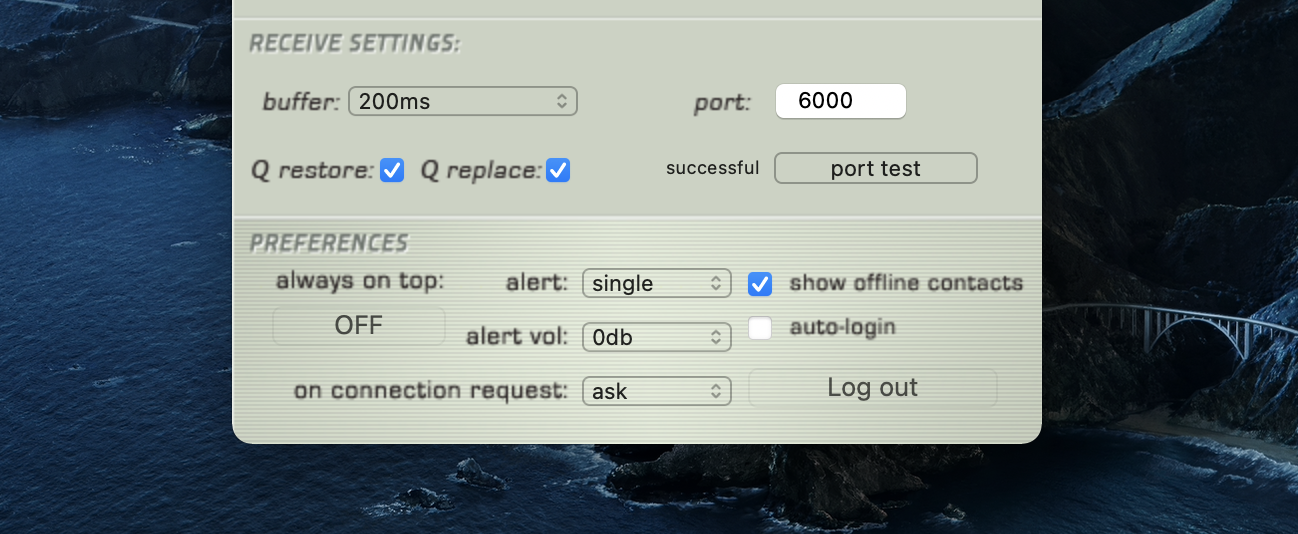
Once you are logged out, you can log in again at any time and with any valid Source-Connect account.
Table of Contents