Windows Tips for Audio 1 - Reduce Startup Apps and Programs Running in the Background
Before you start using audio programs on windows PCs there are many things you can do to reduce conflicts and improve performance for audio production.
Reduce Startup Apps
Remove or turn off startup items that are unnecessary, especially communications programs such as Skype or Zoom which may take hold of your audio drivers or device. You can always run these programs when you need them, they don't need to take up resources by starting up with your computer.
You can change the startup apps by searching for "Startup Apps" System settings in the search bar.
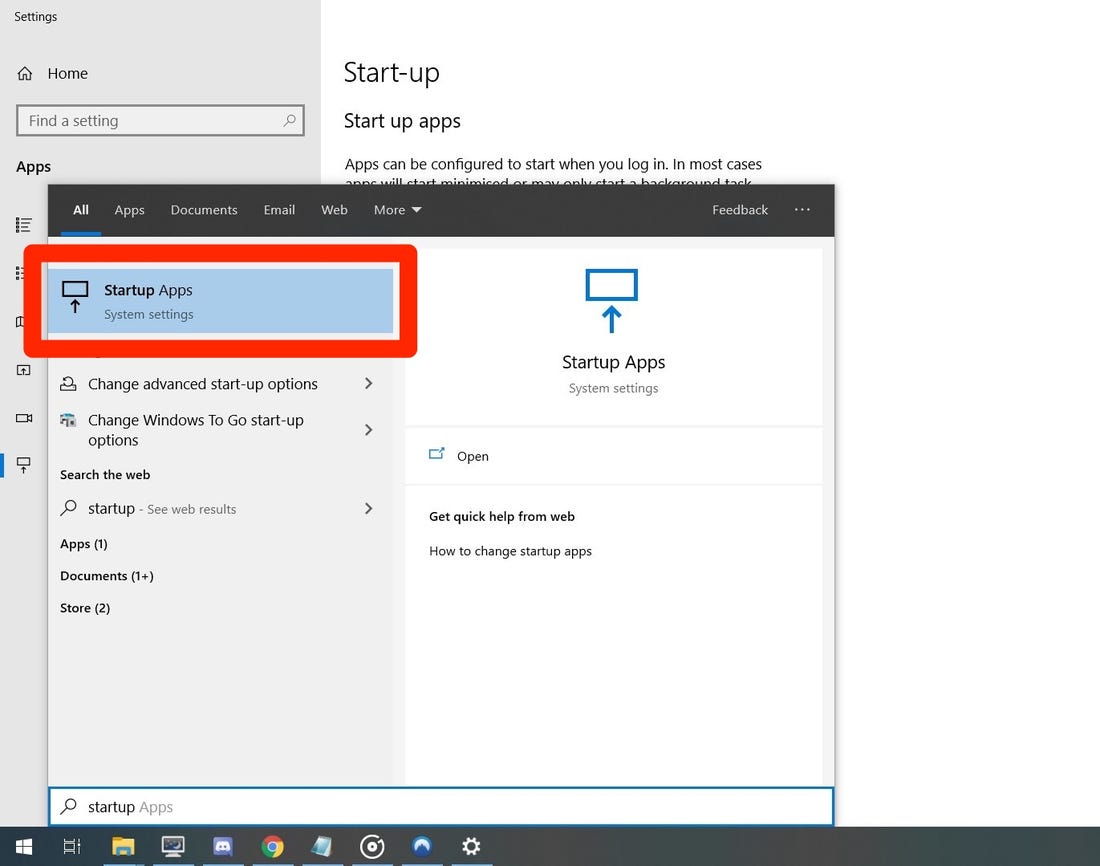
Close unnecessary programs running in the background
Close programs running in the background for anything that involves music streaming (e.g. Spotify, i-tunes), video conferencing (e.g. Microsoft Teams, Zoom, Skype), Web browsers and Adobe Programs.
You can see items running in the background on your system tray. This is an "up arrow" on the right hand side of your task bar. Items in the system tray can often be closed by right clicking on them and choosing "Quit", "Close" or "Exit" from the menu that pops up.
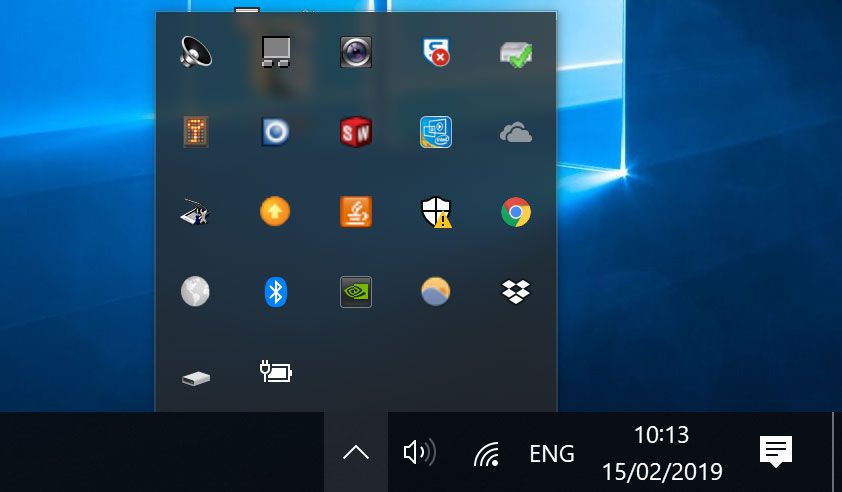
Table of Contents