Source-Connect 3.9 and Source-Stream (macOS)
This article contains information about Source-StreamSource-Stream is a service for Source-Connect 3.9. When you don't have the ability to establish a direct connection due to firewall-related issues, Source-Stream will route the signal for you.
Configure Source-Stream
You must meet these conditions to use Source-Stream:
- You must have Source-Connect 3.9 (Pro or Standard)
- The person you are connecting to must also have Source-Connect 3.9 Pro or Standard.
How to use Source-Stream
Source-Stream will be used automatically if your network does not allow direct connections and both partners have Source-Stream available. You will be notified that Source-Stream is in use via the Message panel after the connection is established.
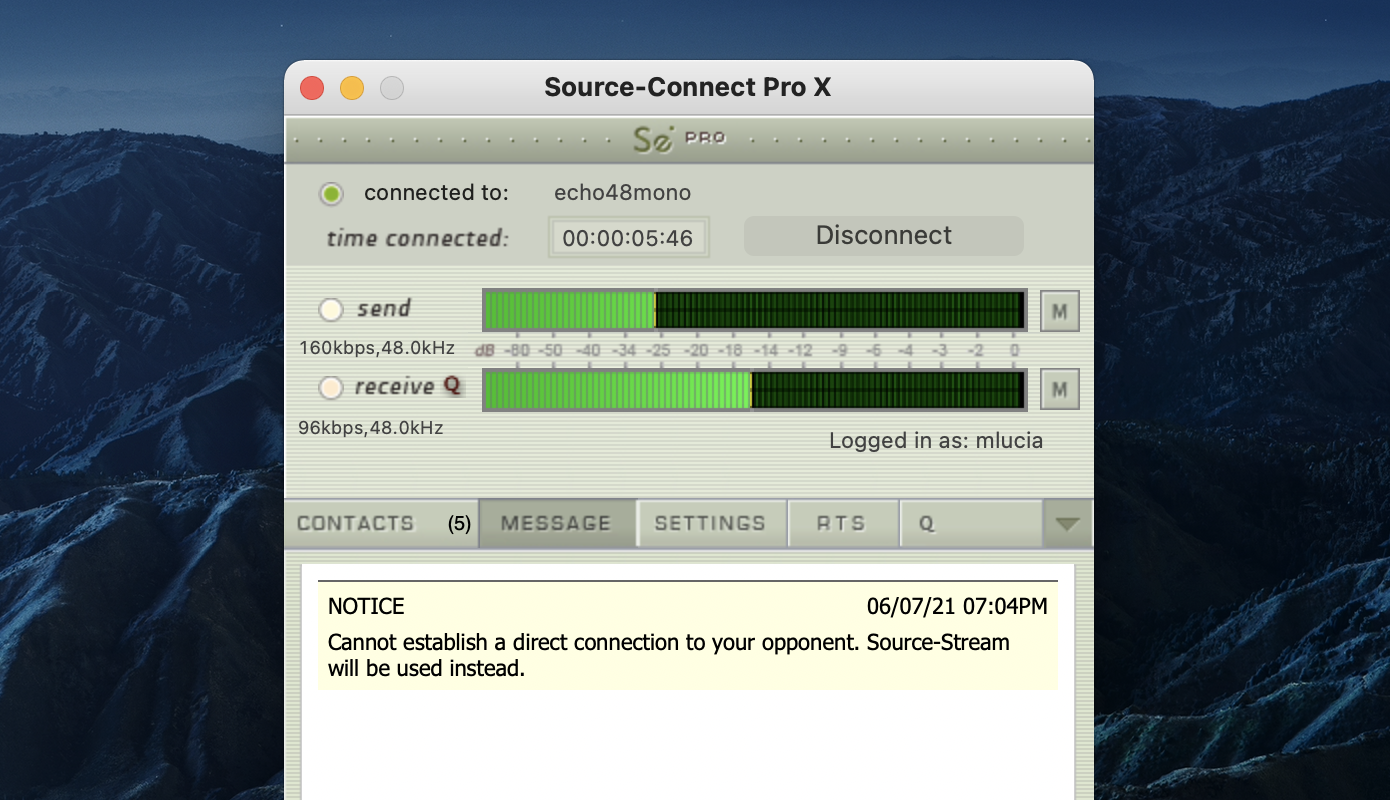
To force the use of Source-Stream in order to make use of global traffic traversal, select "Use Source-Stream" under the Advanced menu of Source-Connect Standard or Pro.
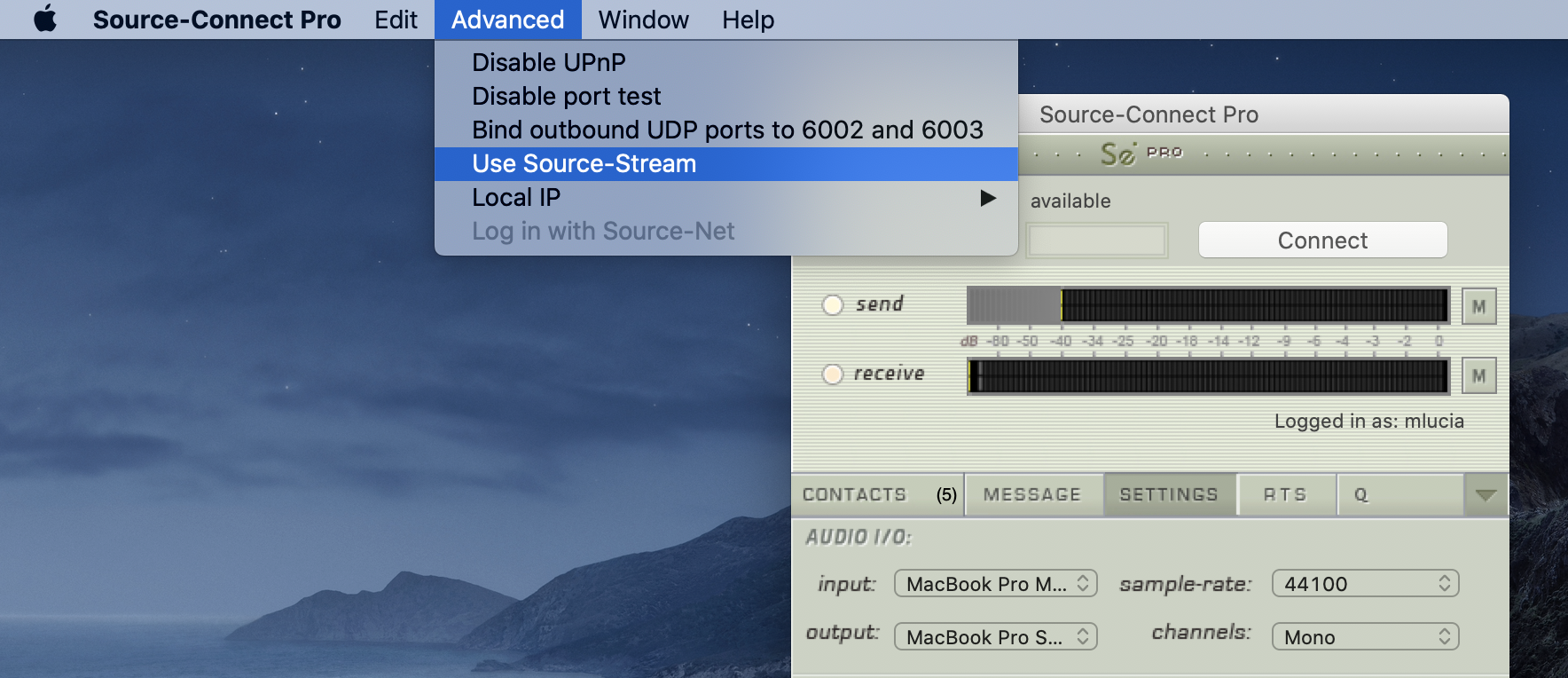
This can be helpful for making faster connections, when you know for sure you have a firewall.
IMPORTANT NOTES:
Source-Connect will always find the most direct routes between connection partners when ports are open. Using Source-Stream will help you out when your ports cannot be open, or when you do not have access to the actual router. Having said that, using Source-Stream may result in a connection with additional latency than a direct connection in specific cases, because the connection will go via the Source Elements servers in the US and create a longer route. It is not expected that latency will be noticeable.
Table of Contents