Error 126 - Your port has not been verified
This article contains troubleshooting informationERROR #126. Your port has been verified. Please run the 'Port test' on the Settings panel before connecting. (macOS)
Source-Connect Pro #126: Please run the 'Port test' before establishing the session. (Windows)
Source-Connect 3.9 and 3.8.1 | Pro and Pro X | All Operating Systems
Description
When users attempt to start a new call, they get the following error message:
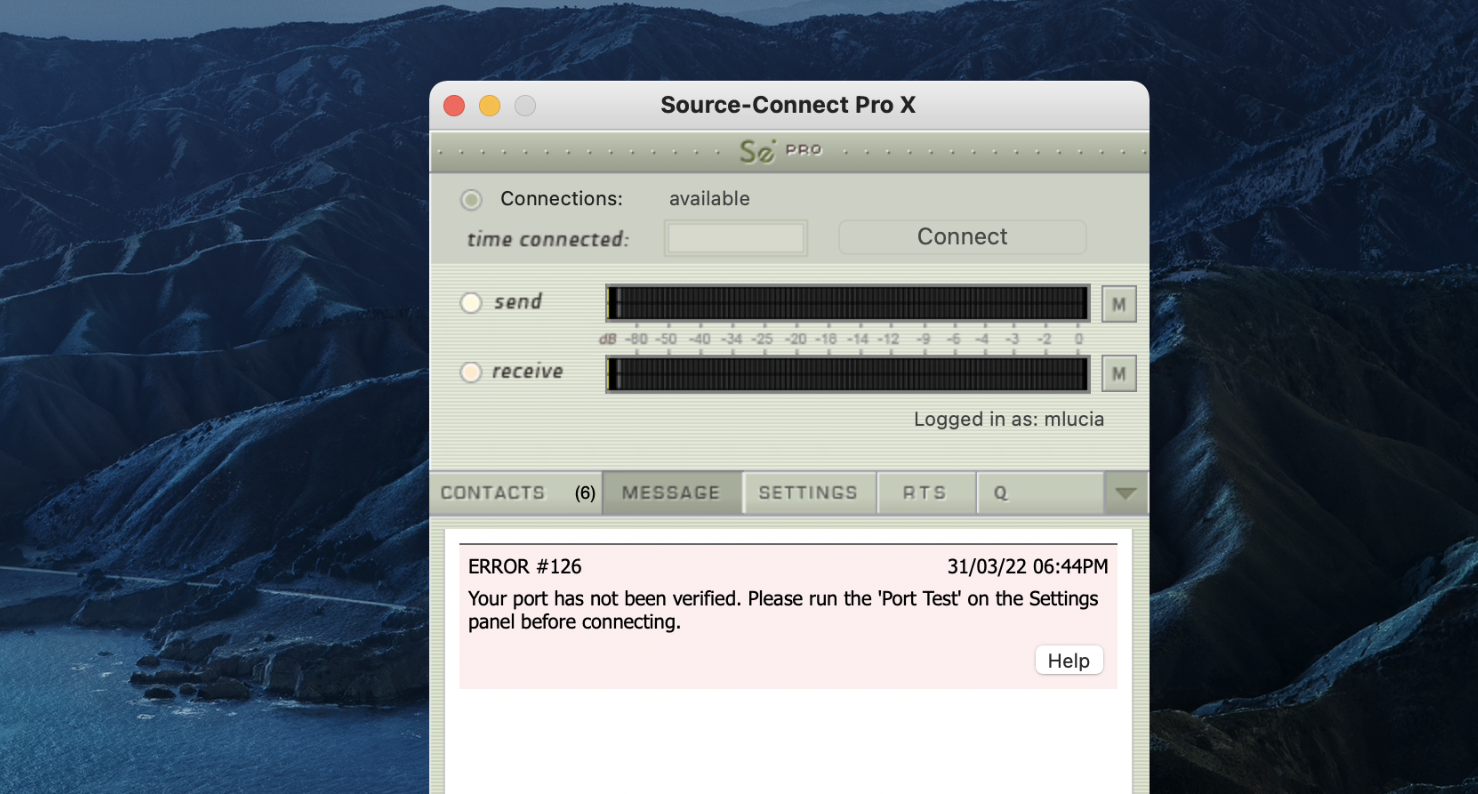
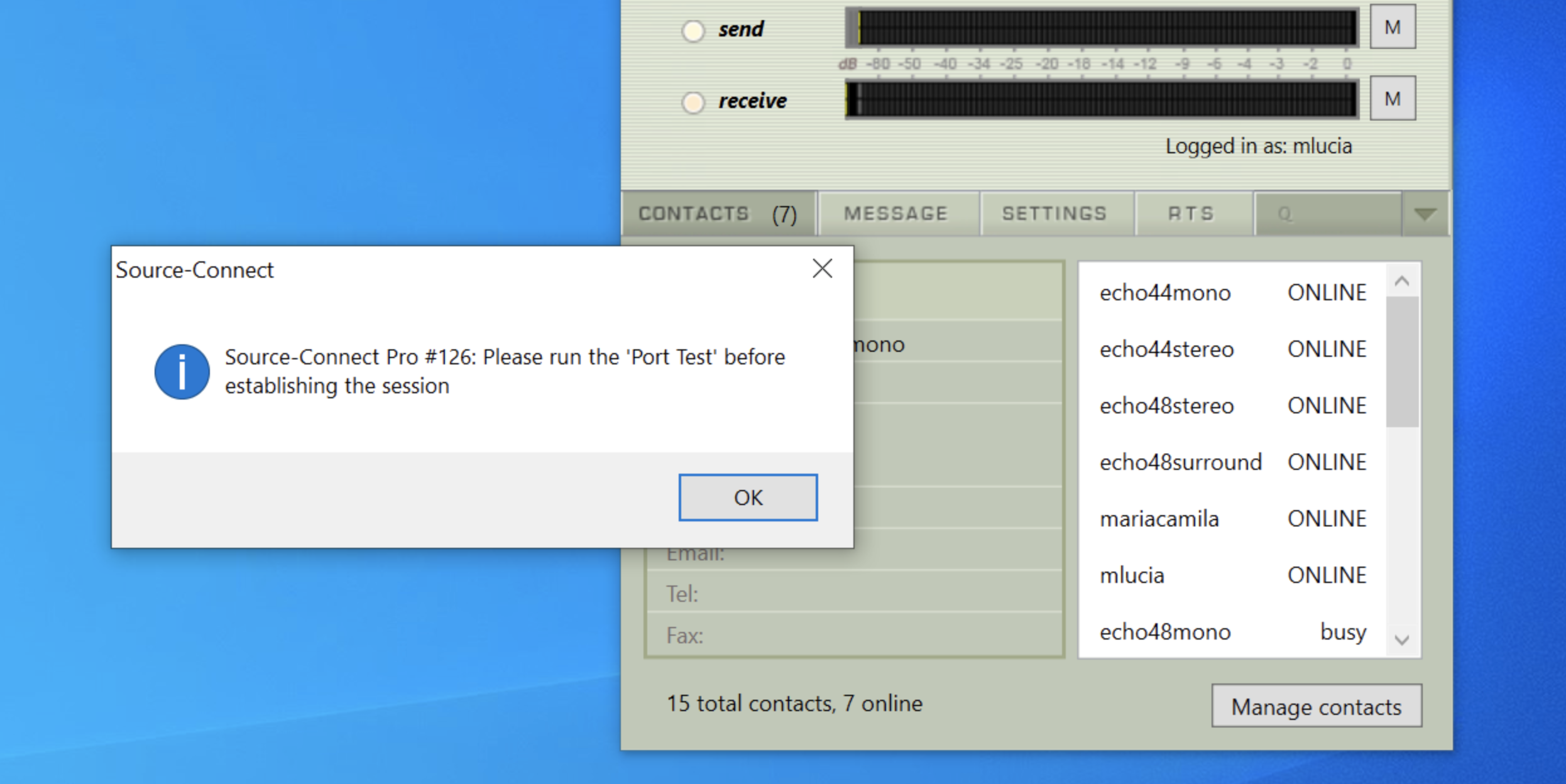
Cause
Your port test has failed before calling your contact.
Actions
- If you believe you got this error message by mistake, go to "Settings" and click "port test" again.
- If you and your connection partner have Source-Connect Standard or Pro 3.9 or higher, use Source-Stream
- Review the Network Guide: the most likely problem is that you do not have an open port and you must configure Port Forwarding (verify if the UDP ports are open on the firewall, and verify that the port forwarding on the router has been configured correctly).
- Disable any Anti-Virus tools you may be running, or local firewall applications: at least for testing.
- If you have IT support, ask them for assistance. Give them this Network Guide article to understand the requirements for Source-Connect.
Still having issues? Please contact our Support team.
Table of Contents