Q Manager Error: No Username Set
Status: OFF: No username set
Source-Connect | 3.9 | macOS
Description
When users check their Q Manager status, they see the following error message:
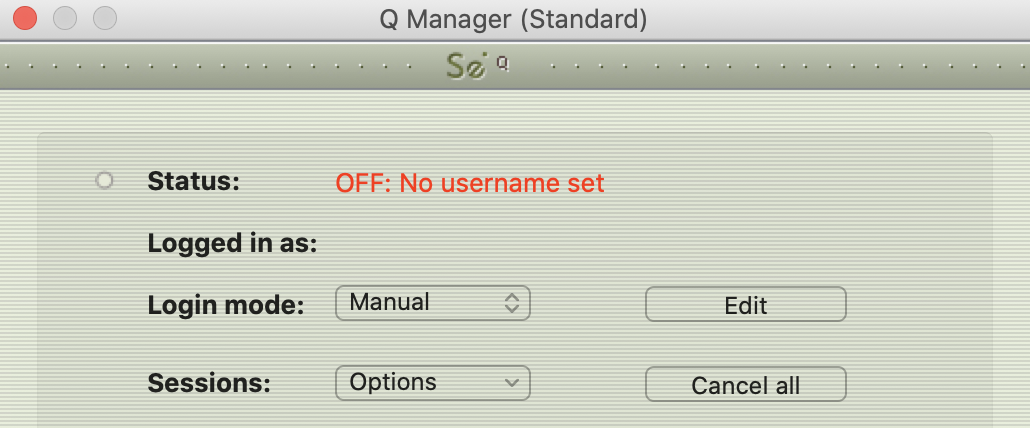
Cause
You have not logged into Q Manager yet, or the username/password combination is incorrect.
Actions
In order to fix the error message:
- Set "Login mode" to "Manual".
- Click the "Edit" button.
- In the "Manual login settings", enter your Source Elements username and password.
- Click "Save".
The status of Q Manager will then be updated to "Offline". After a few seconds, the status will be updated to "ONLINE" as pictured below. 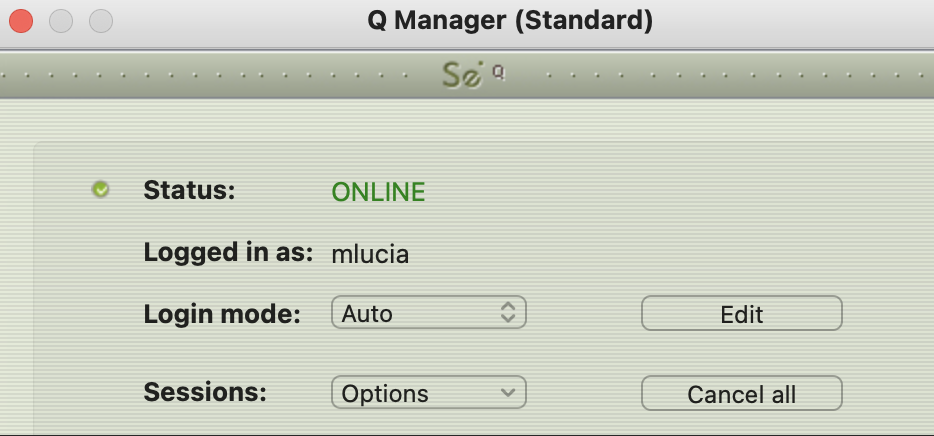
If it does not, or if the error message persists, contact the support team.
Table of Contents