"Reactivating the plug-in failed" in Nuendo
This article contains troubleshooting informationYou are about to reactivate this plug-in at your own risk.This may impact the stability of the application and is not recommended.For support information, please contact the plug-in vendor.In the Plug-in Manager, use "Rescan All" to move reactivated plug-ins back to the Blocklist.Reactivating the plug-in failed!For support information, please contact the plug-in vendor.
Nuendo/Cubase 13 | All Versions | macOS
Description
When users try to import Source-Nexus I/O into Nuendo or Cubase, they receive the following error warning and subsequent error message:
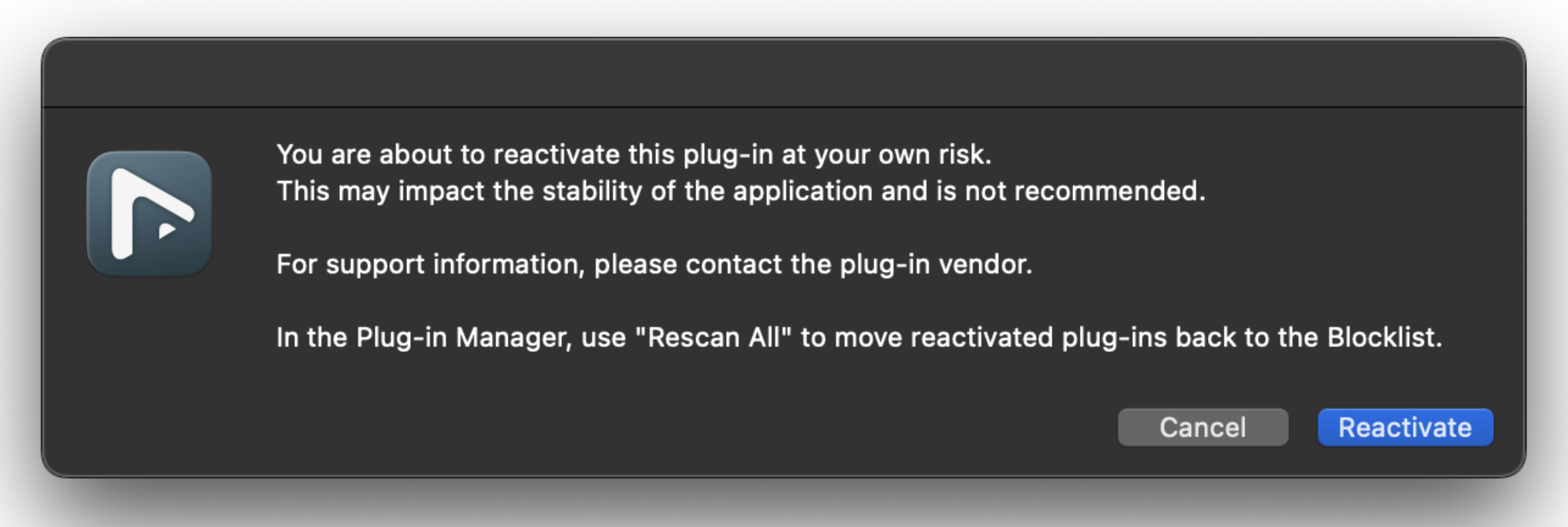
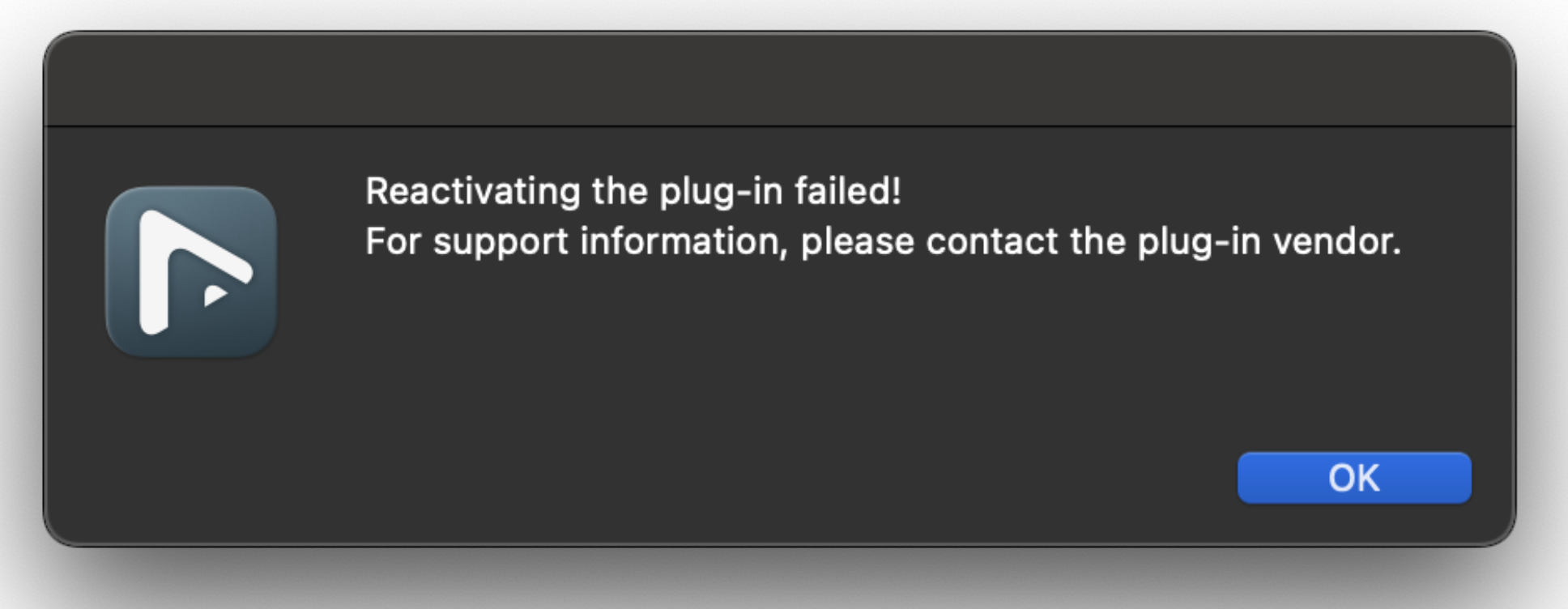
On previous versions of Nuendo/Cubase, the error message is “Unsupported architecture”:

Cause
This happens on M1 machines when Nuendo/Cubase is not run on Rosetta mode.
Actions
In order to fix this issue:
- Close Nuendo or Cubase, as applicable.
- Open the Finder and go to your Applications folder.
- Right-click on Nuendo/Cubase.
- Click “Get Info”.
- Tick “Open using Rosetta”.
- Restart Nuendo/Cubase.
If the problem persists, please contact our support team.
Table of Contents