"You do no have the rights to write data to the selected QManager folder" error message
This article contains troubleshooting informationError: You do not have rights to write data to the selected Q Data folder. Please select another folder
Source-Connect | All Versions | macOS
Description
When users attempt to change their Q Data folder (from the "Advanced" menu in the Q Manager screen), they receive the following error message:
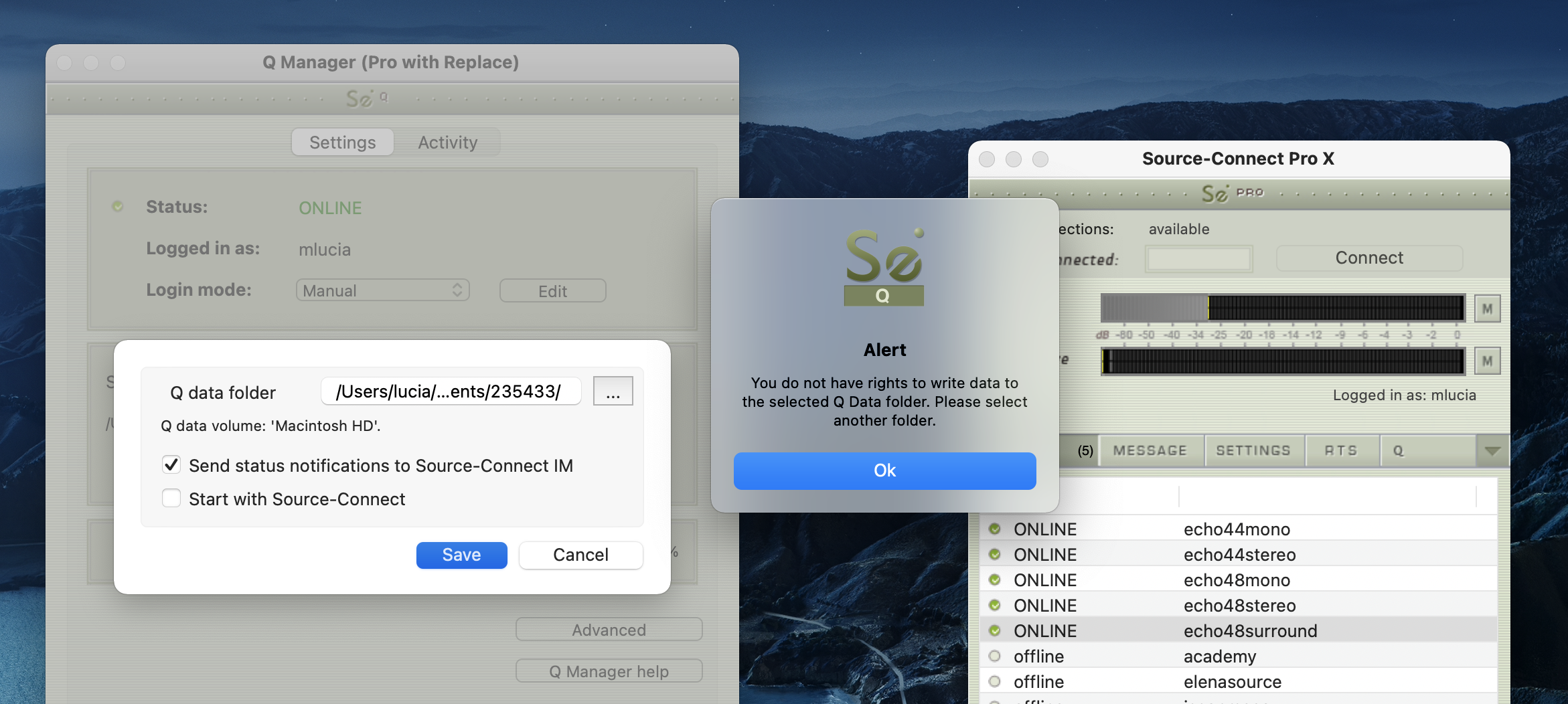
Cause
It is usually caused by a problematic Mac user account caused by restoring your system from a backup, or due to Administrative privileges.
Actions
- Go to System Preferences > User Accounts and unlock the lock on the bottom left corner so that you can make changes.
- Right click on the user account and making sure the home directory was set correctly.
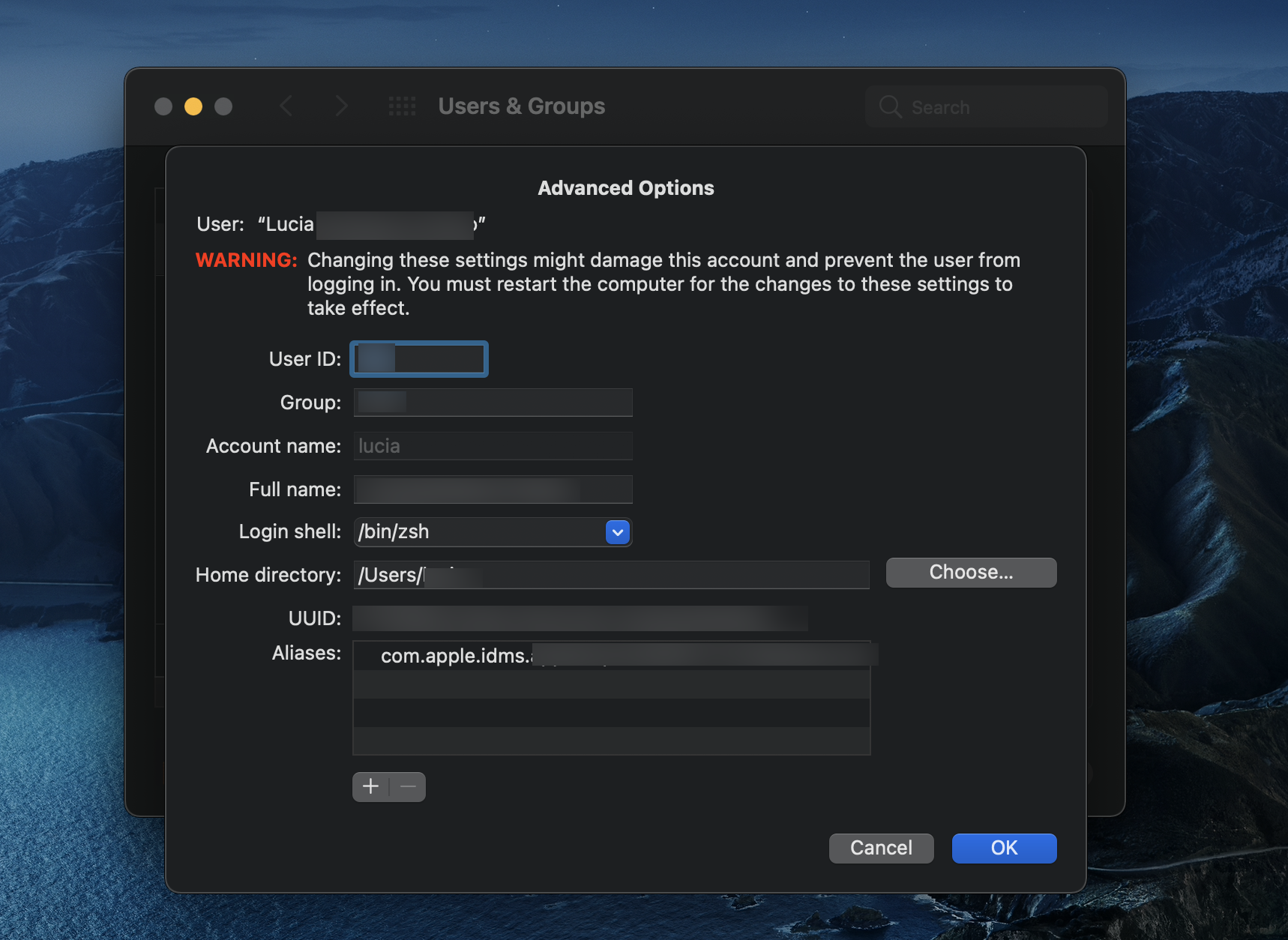
If that all seems fine, then:
- In Finder go to Go in the menu choose Library > Application Support > SourceElements folder
- Right click on the folder and make sure you have read/write privileges for that folder
If all that fails, then it's likely the permissions on you user account are broken. If you really need to use Q Manager, you will have to install Source-Connect in a fresh new Mac user account. It should then work.
Table of Contents