Source-Connect cannot be installed on Windows
This article contains troubleshooting informationSource-Connect cannot be installed on Windows
Source-Connect Standard/Pro | 3.8 | Windows
Description
When users try to install Source-Connect, nothing happens.
Cause
The application has been blocked by Windows Security.
Actions
In order to fix the error message:
- Right click on the installer.
- Click “Properties".
- In the “General” section, check if there is a Security message saying “This file came from another computer and might be blocked to help protect this computer”.
- If there is such a message, check the “Unblock” option.
- Click “Apply” then “OK” to close the dialog.
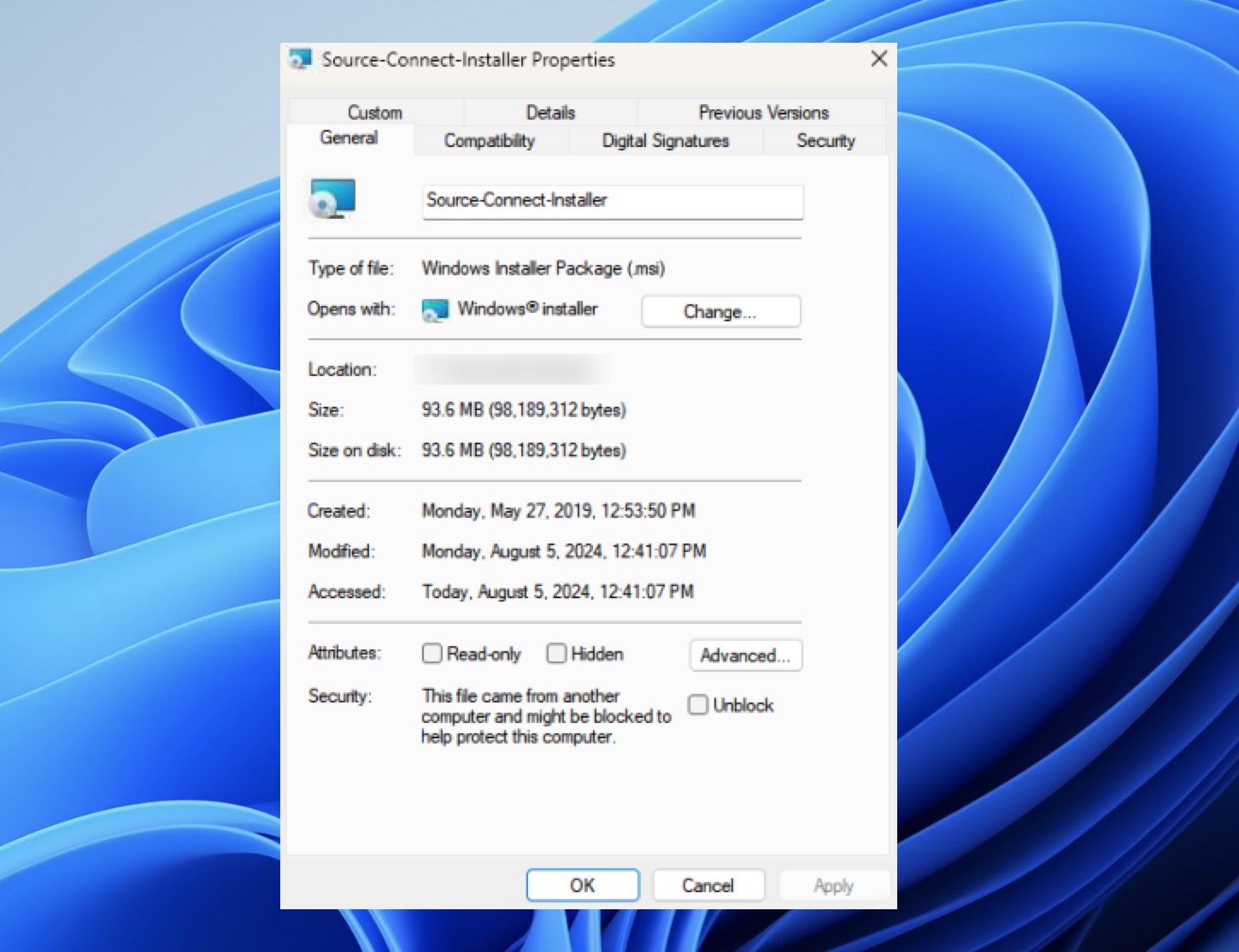
If you continue to have issues, please contact the Support team.
Table of Contents