Source-Connect Link blank or displaying a loading icon on Logic Pro with M1
This article contains troubleshooting information.When opening Source-Connect Link in Logic Pro, either the plugin is completely blank or it displays a loading icon in Logic Pro.
Logic | Pro and Pro X | macOS with M1 chip
Description
Users trying to add the Source-Connect Link plugin to a track see a loading icon which does not disappear, or the plugin is completely blank.

Cause
Source-Connect (and its plugins) are Intel programs. On Macs with M1 chips, Logic Pro needs to be run with Rosetta.
Actions
In order to fix the problem:
- Close Logic Pro.
- Open the Finder and go to your Applications folder.
- Right-click on the Logic Pro icon.
- Click on “Get Info”.
- Tick “Open using Rosetta”.
- Restart Logic Pro.
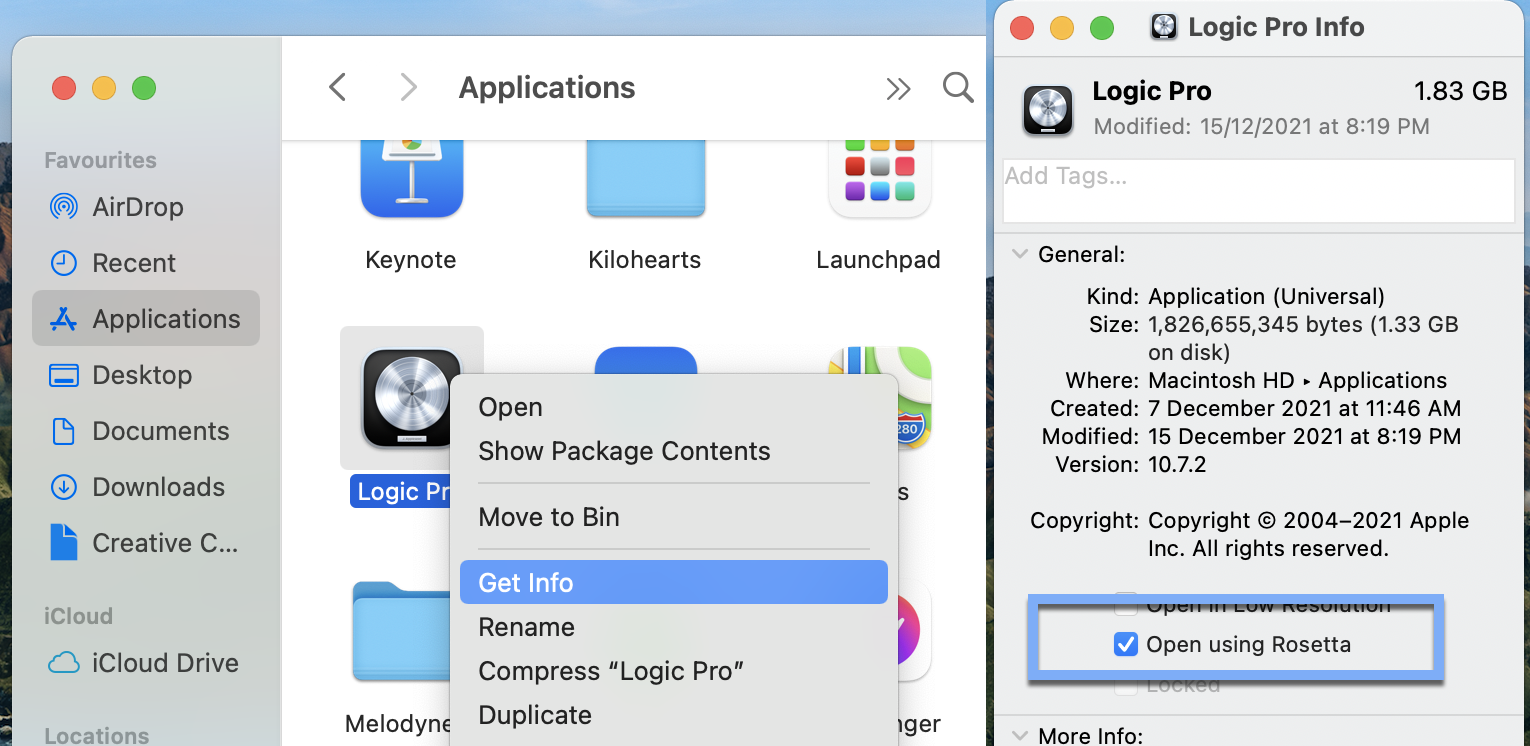
Table of Contents