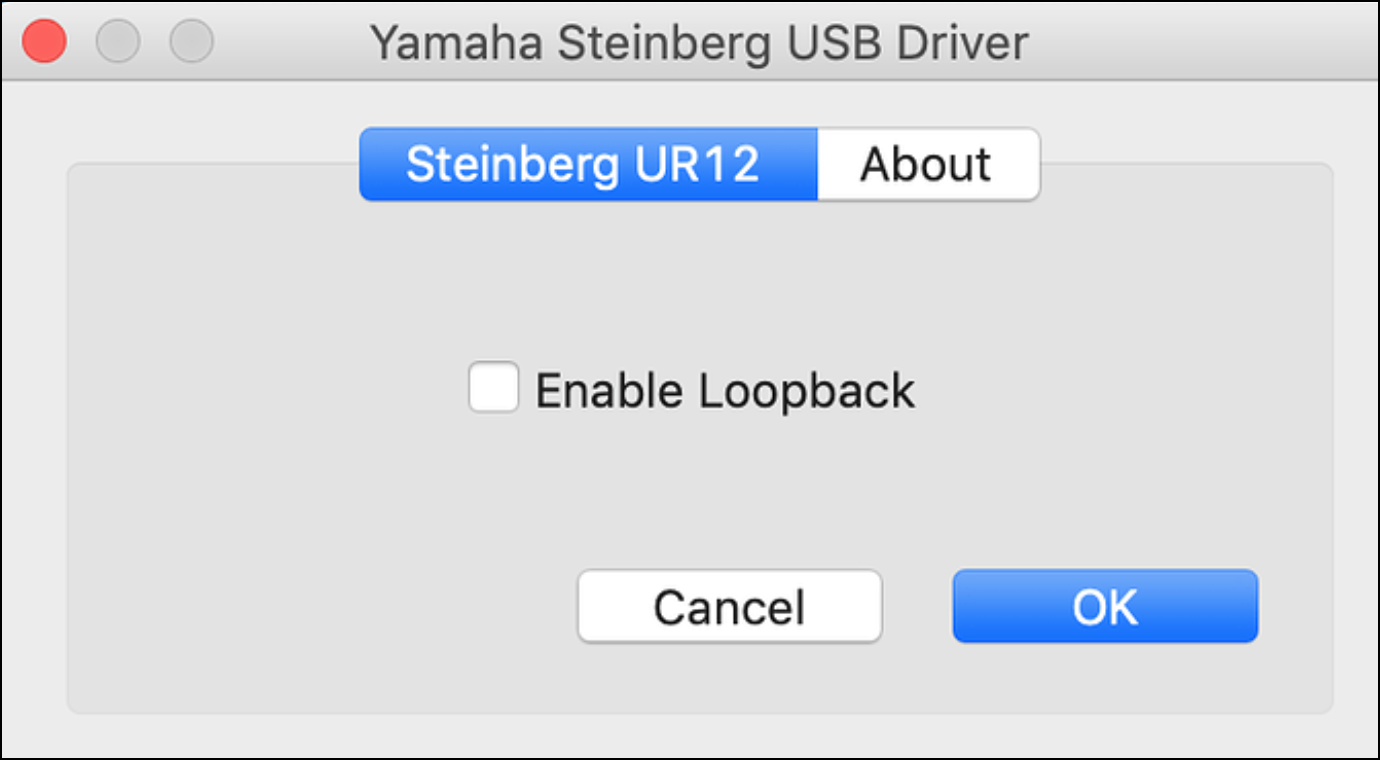Voice echoed back when using Yamaha Steinberg interfaces
This article contains troubleshooting informationWhen using Yamaha Steinberg interfaces, sometimes the remote side on Source-Connect will hear their own voice echoed back. There is a loopback feature built into these interfaces that is usually on by default. When using Source-Connect, this feature will need to be disabled.
How to disable the loopback feature on Windows
- Select [Control Panel] > [Hardware and Sound] or [Sounds, Speech and Audio Devices] > [Yamaha Steinberg USB Driver].
- Uncheck the "Enable Loopback" option.
- Click "OK".
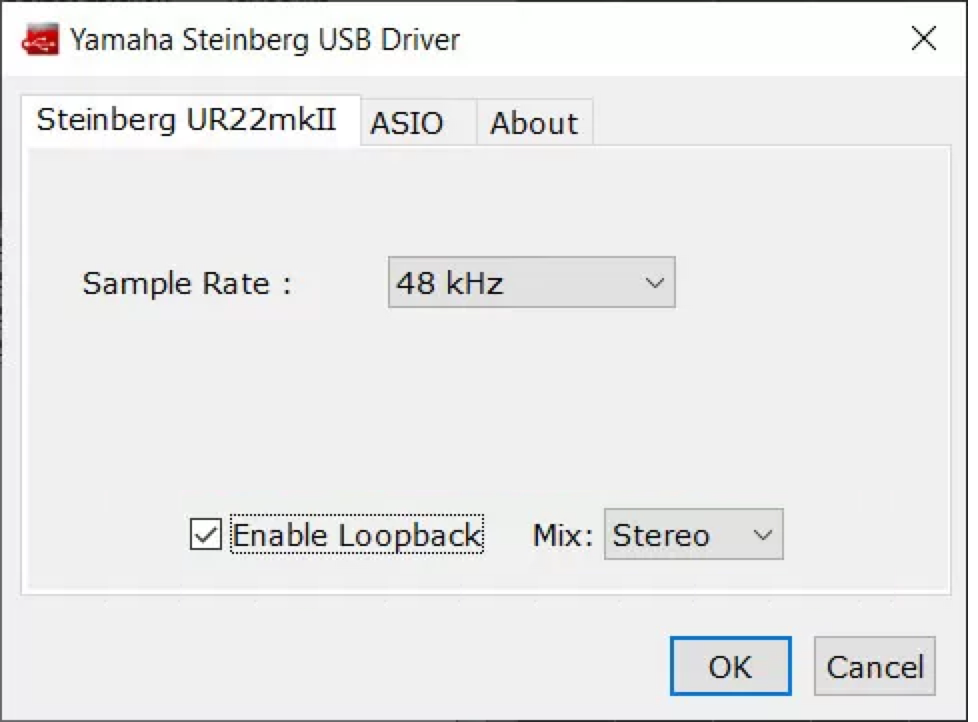
How to disable the loopback feature on Mac
- Select [System Preferences] > [Yamaha Steinberg USB].
- Uncheck the "Enable Loopback" option.
- Click "OK".