"You cannot activate to this location" error message
This article contains troubleshooting informationSource-Connect Standard 3.8: You cannot activate to this location. The validation locations are: iLok (1st and 2nd generation)
Source-Connect | 3.8 | mac OS
Description
When trying to activate Source-Connect on the iLok License Manager, users are getting the following error message:
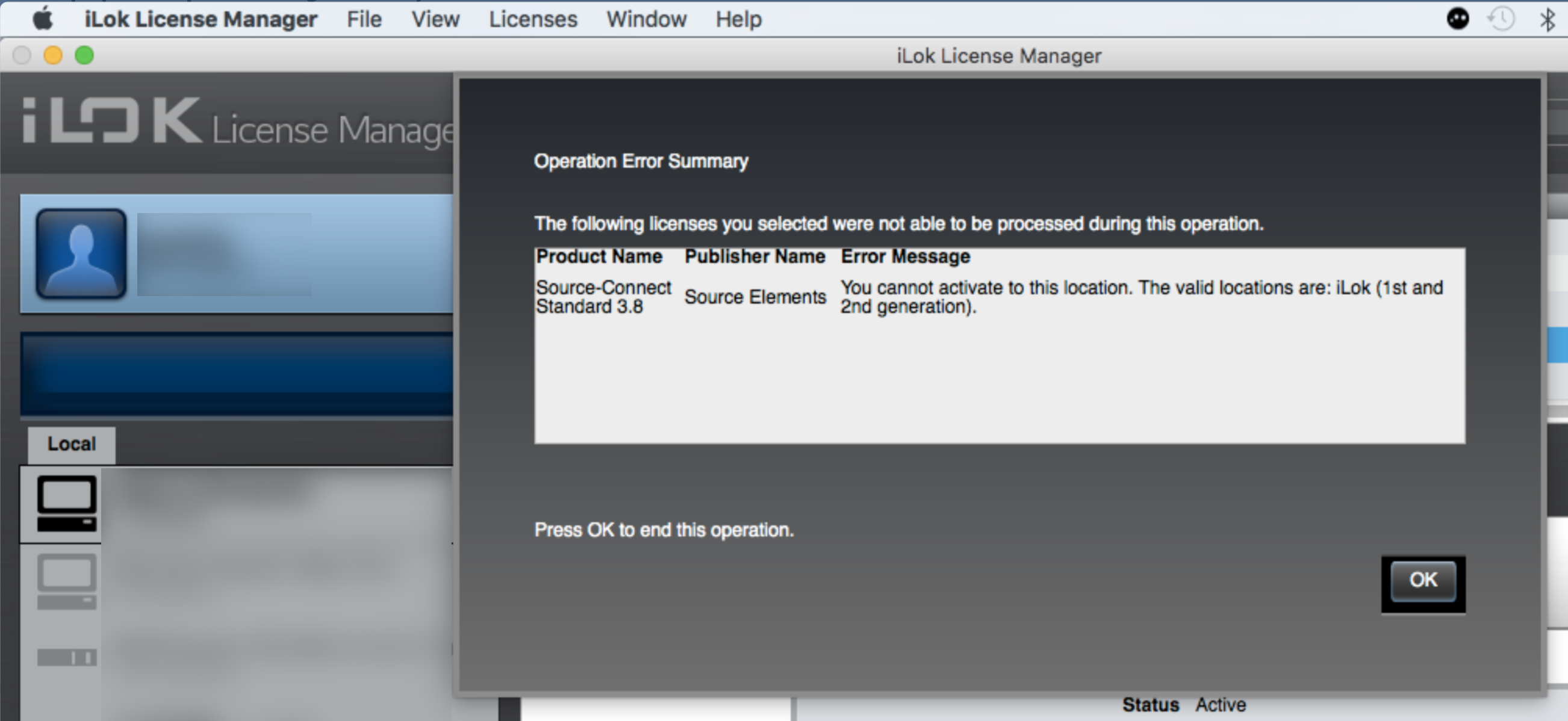
Cause
The user is trying to activate an iLok-only license on a Cloud account.
Actions
Table of Contents