Introducing Source-Live Pro LL
This article is part of the Source-Live Pro LL User GuideSource-Live Pro is a next-gen software application that allows you to stream your audio, DAW or NLE mix to multiple viewers simultaneously along with an HD video representation of your video screen or live video input. Unlike other video and audio broadcast software applications, Source-Live Pro is designed from the ground-up for the media industry, for broadcast where the input streams may not be coming from a single source.
In Source-Live Pro, you can delay audio in relation to the video input to ensure accurate sync is achieved, so your viewer can review and approve your content with satisfaction. Utilizing the highest available bitrates for encoding available in modern browsers, Source-Live Pro provides viewers with broadcast-quality audio and video. Real-time “viewer management” allows you to control who is listening in on your Session.
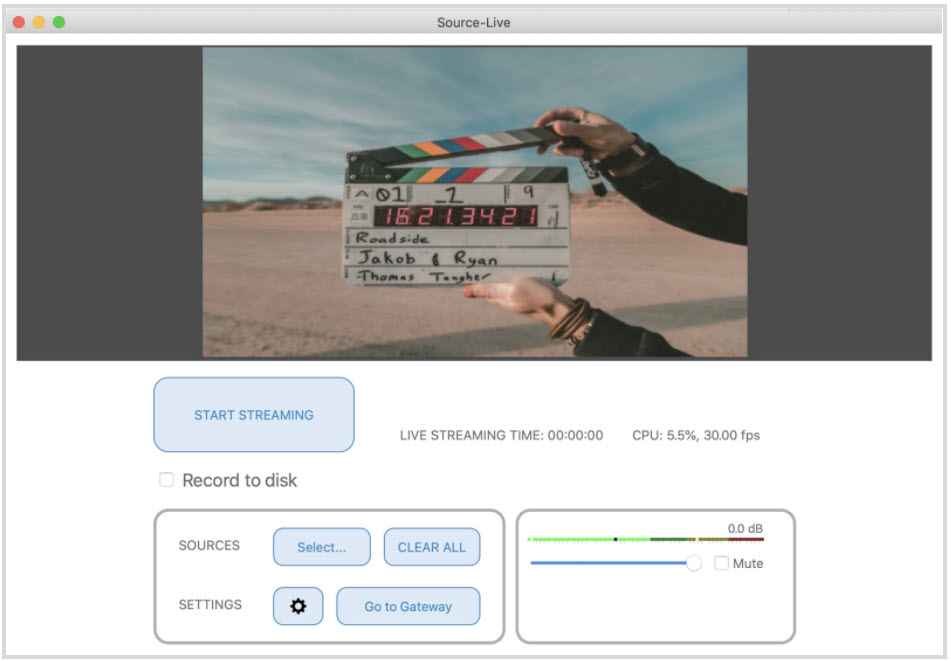
Source-Live Pro integrates directly into any modern DAW (Digital Audio Workstation) or NLE (Non-Linear Editing System) using the Source-Nexus I/O plug-in. For more information on Source-Nexus I/O and available versions and trials, please visit the product Page.
Sharing your private stream with your viewers is easy using Source-Live Pro. You only have to provide them with a web-link and secure passkey to your 'Gateway'. Alternatively, you can enter the details of the account who's stream you want to connect to.
The ‘Gateway’ is your private viewing environment to which you can invite your viewers. They can access the Gateway using Google Chrome, view the stream, and communicate via video and text chat.
What's different from Source-Live 3.0?
Source-Live Pro has much lower latency and higher-quality than Source-Live 3.0. Furthermore, there is no port forwarding involved since all streams go via the server. This allows for you to get set up and broadcasting right away.
Currently, there is no iOS application for Source-Live Pro. However, it will run on all browsers and no further installation is needed for your viewers.
Privacy
Source-Live Pro supports end-to-end media encryption. Your data is encrypted from the moment it leaves the application until the viewer receives it.
Network information specific to establishing a connection, i.e. computer OS and IP data, will be available only to Source Elements. We store this information permanently in the Source Elements Database for history reporting and resource analysis. For a comprehensive outline of our Privacy Policy, please visit this webpage.
Table of Contents