Onboarding with Source-Live Pro LL
Here's your quick start guide to getting started with Source-Live Pro LL so you can send high quality video in sync with your audio direct from your DAW, for approval and monitoring.- To access our YouTube playlist, click this link.
- If you are ready to start using Source-Live, purchase Source-Live.
Step 1
Sign up for your Source Elements account: https://dashboard.source-elements.com/. For detailed instructions on how to create an account, read this article.
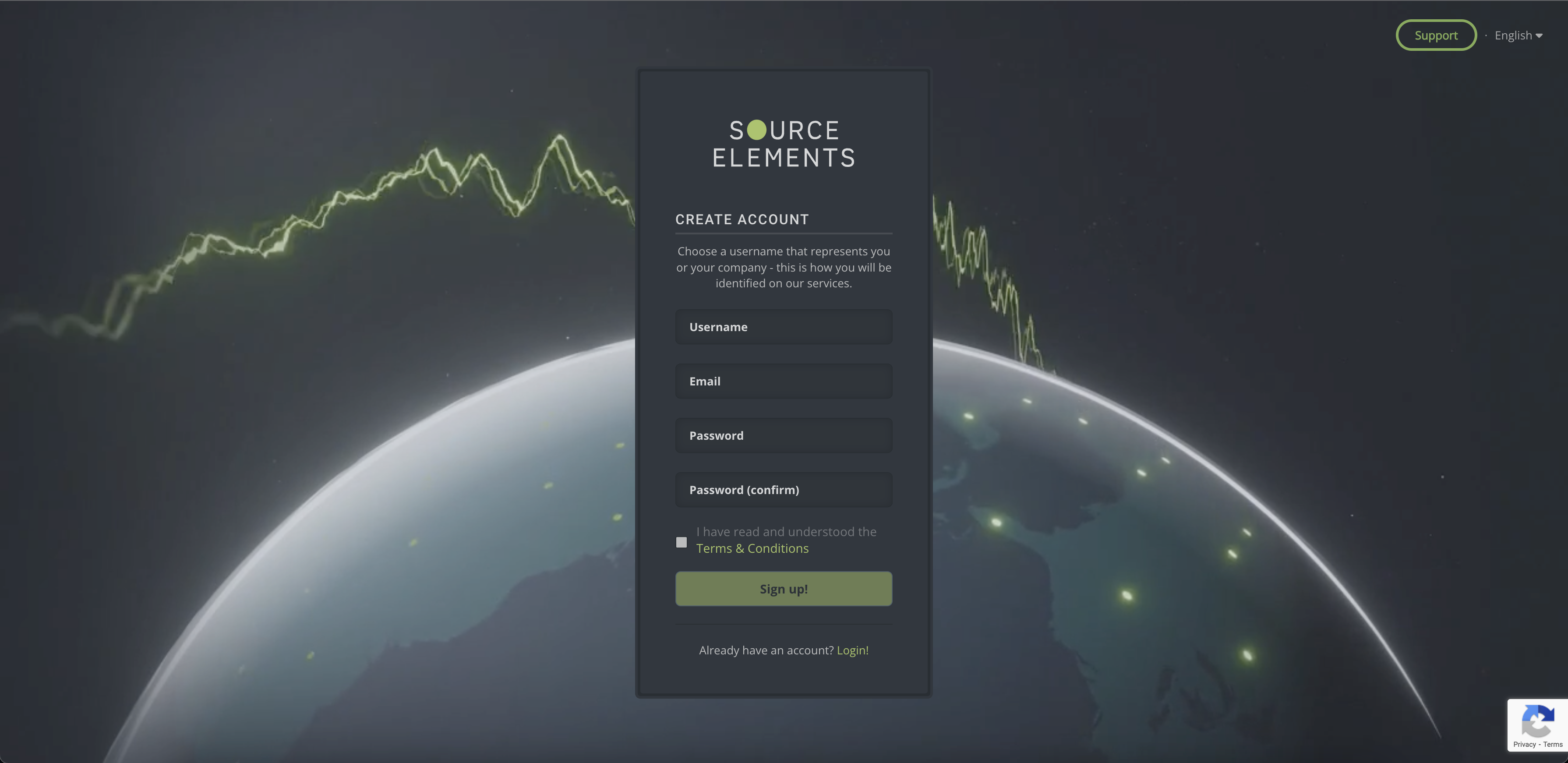
If you already have a Source Elements account, continue to STEP 2.
Step 2
Get your license of Source-Live:
- Mac and Windows trial: https://source-elements.com/free-trials/
- MacOS subscription: https://store.source-elements.com/subscription-options/source-live-subscriptions/source-live-pro-low-latency
Step 3
Download Source-Live Pro: https://dashboard.source-elements.com/products
Step 4
Install the software and open the Source-Live Pro application using your Source Elements account. Route the audio you want using Source-Nexus I/O. You can also choose what portion of the screen you want to stream using Crop in the video panel.
Step 5
Once you are streaming, your listeners go to your gateway at https://live.source-elements.com/.
Step 6
If you get stuck, first please to ask for help by emailing us at support@source-elements.com.
If needed, you can also book a support session with one of our expert support team members to test or cover the above steps: https://www.source-elements.com/book
Our support service walks you through topics such as networking, audio setup, routing, firewalls, how to use Source-Connect, ISDN bridging and many more — just ask!