TIP: Sending LTC without a SMTPE Generator
This article is part of the Source-LTC User GuideIf you don’t have an LTC generator you can use a pre-generated file and send it to Source-LTC using, for example, Source-Nexus I/O as an internal router. We describe below how to do this very easily using the free Audacity player, or you can use VLC or any other application that lets you select the playback output. For internal routing you can get the free Source-Nexus I/O driver here: https://source-elements.com/products/source-nexus/free
- Go to El-Tee-See (http://elteesee.pehrhovey.net/).
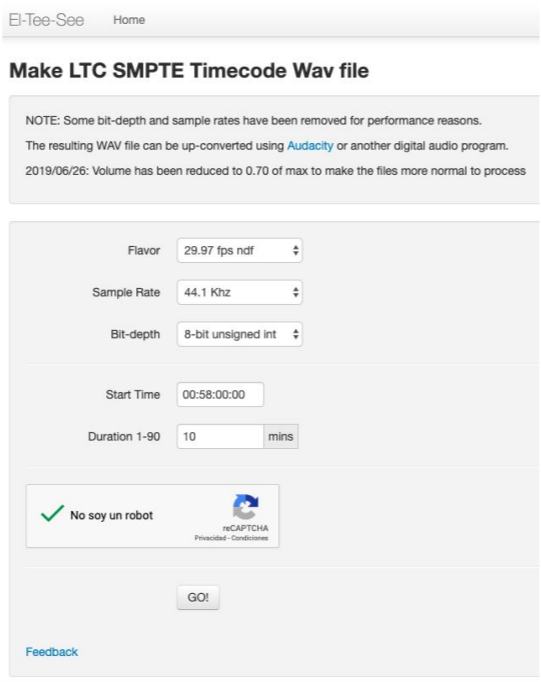
- Generate and download an LTC SMPTE timecode Wav file to the specifications of your session:
- Open the Wav file with Audacity.
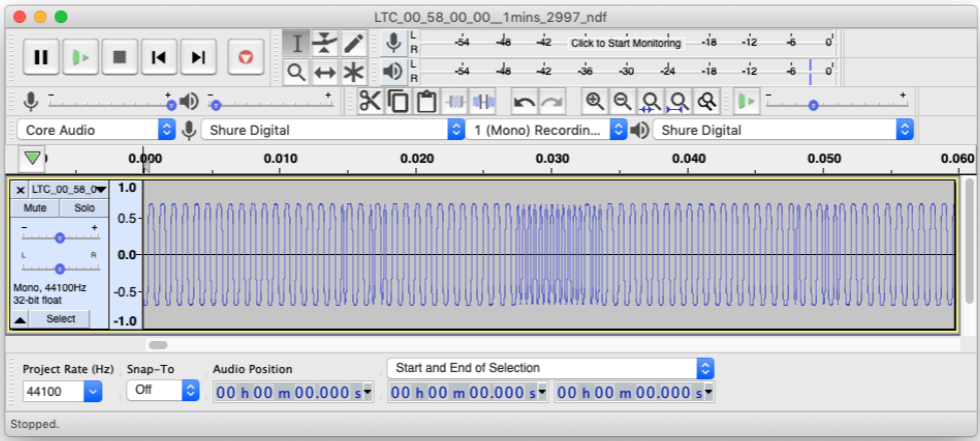
- Select Source-Nexus I/O as the Output in Audacity.
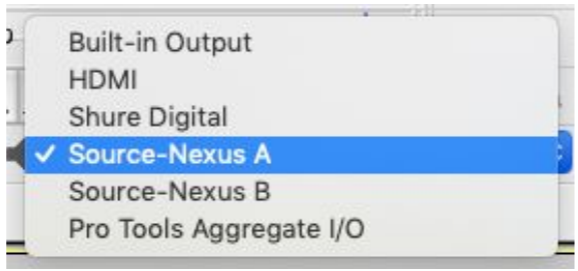
- Open Source-LTC.
- Set the Mode to Reader and select Source-Nexus A as the LTC Input. Hit Play in Audacity.
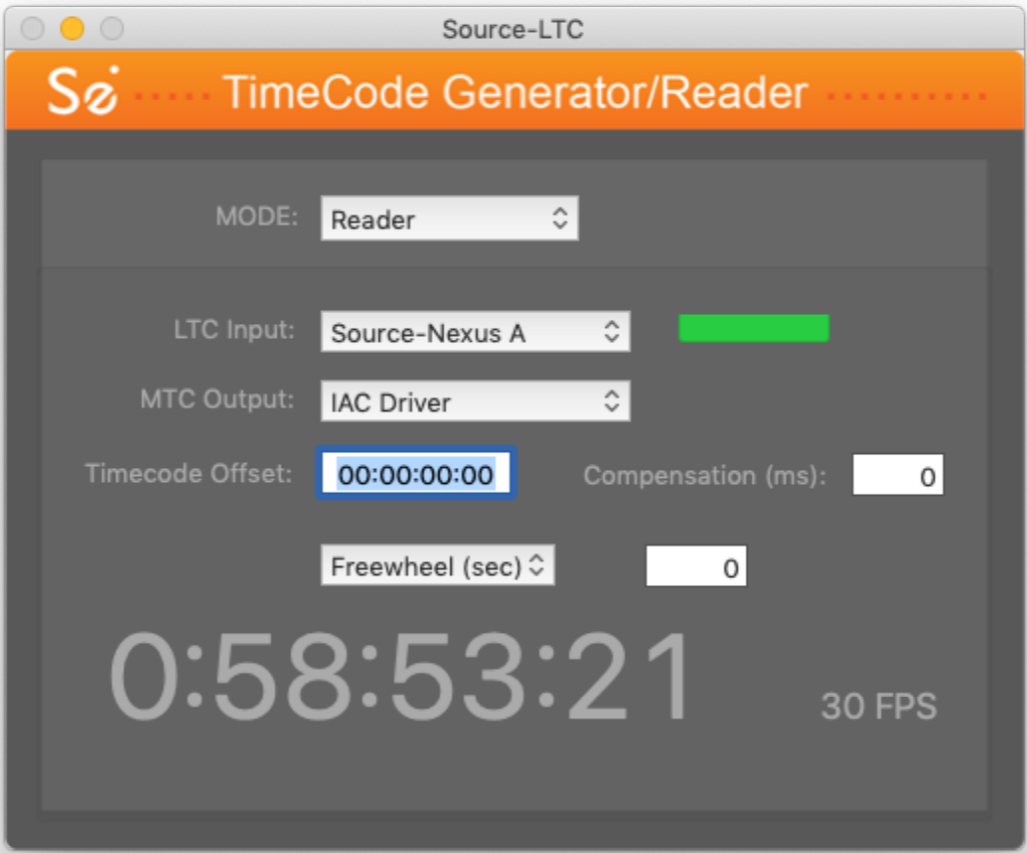
The green signal indicator shows that the audio input is being received. The MTC will be sent over the selected MTC Output drive.