Why do I need Source-Nexus I/O?
This article is part of the Source-Nexus I/O User GuideSource-Nexus I/O allows you to directly integrate any application’s audio with your DAW without using external cables. With the AAX/VST and AU (Mac only) plugins, Source-Nexus I/O allows all CoreAudio (Mac only) audio applications to record, and be recorded, from your timeline.
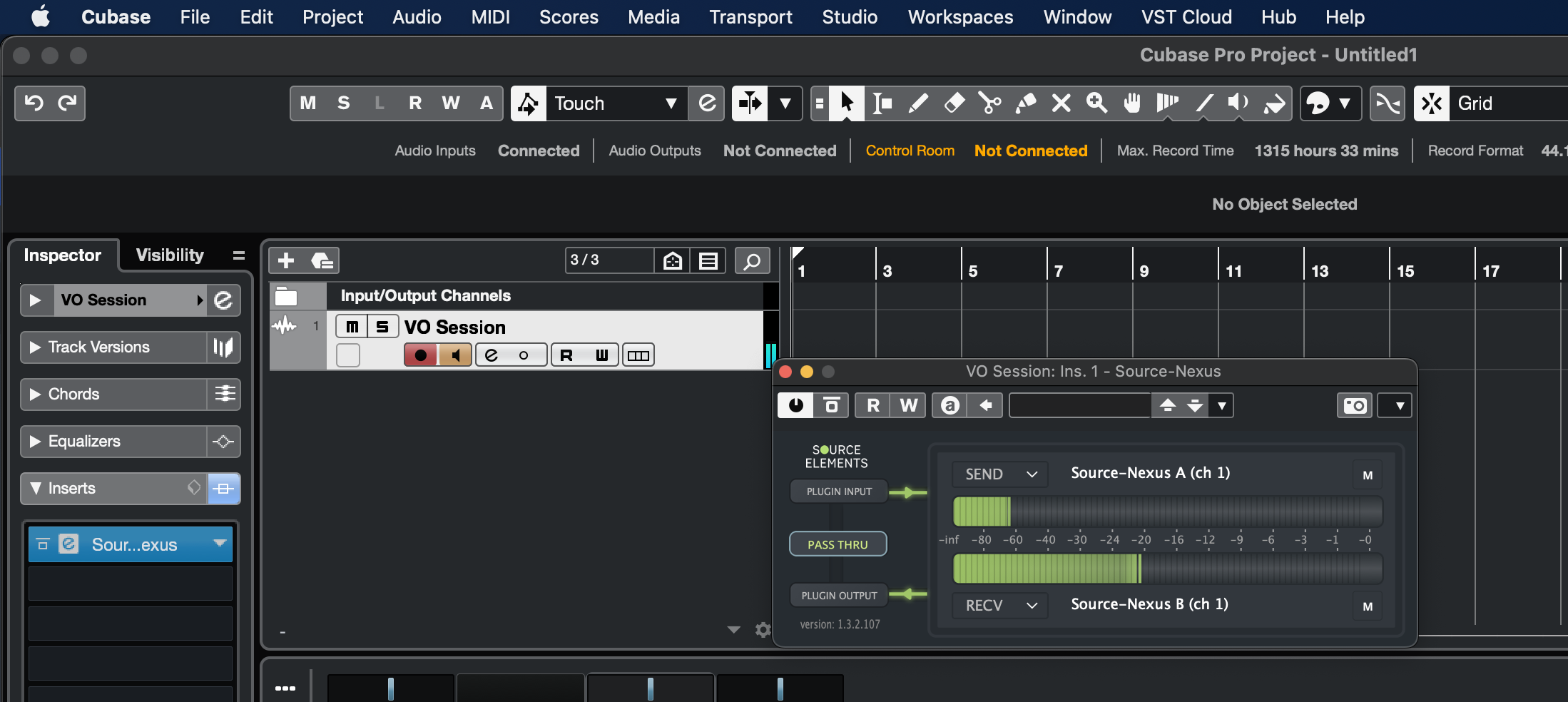
It includes two distinct drivers, so you can use Source-Nexus I/O with any application and not get internal loopback. A traditional mixer has a "Mix Minus" setup or a “Send/Receive" setup to feed to- and get a return from- an external system. These setups require two busses or audio paths that are separate. You would not want to use the same path to send and monitor the return signal as that would cause a feedback loop. Because many applications can only access channels one and or two the only method to separate the signals for these applications is to provide two bussing layers (A and B) so that channels 1 & 2 can be used for Input and Output (or ‘Send’ and ‘Receive’), but separated by different driver layers (A and B).