Destination Audio Device
Similarly to source audio devices, destination devices include both hardware and virtual output devices that you can route the sound to (mono, stereo, or surround devices). Source-Nexus Router maps the channels automatically - meaning that if you don’t explicitly select channels for your device, the channels will be mapped one-to-one with the source audio devices.
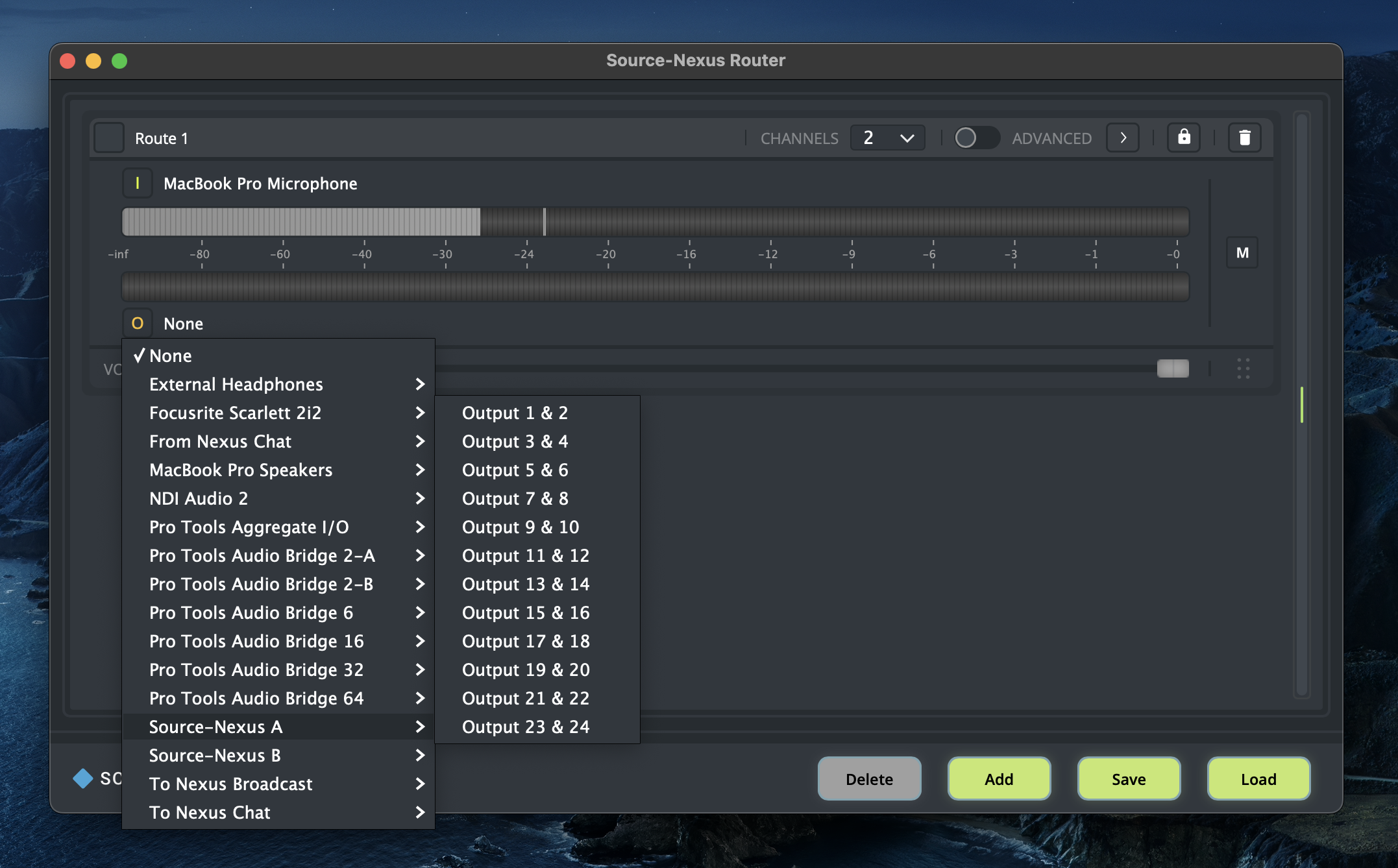
The audio from the source audio driver will be displayed on the selected channels for the destination device.
Note: the advanced audio routing feature described on this article will allow you to map specific channels on the source device to the ones used on the destination device - catering to the needs of more complex, customized configurations.
Unlike source devices, destination devices have two additional options you can configure:
- Volume, which can be manually adjusted to change the levels heard through the selected destination device.
- Mute setting, which will allow you to mute the audio route instead of individual channels. If the mute button is clicked, it will mute the audio being routed into that specific audio route.