Installing and Uninstalling Source-Nexus Router
Source-Nexus Router can be purchased in the Source Elements store by following this link.
Installing Source-Nexus Router on Mac
After purchasing your license, go to your account dashboard, and access the DOWNLOADS section. Expand the “Source-Nexus” section, then, select "Source-Nexus Suite".
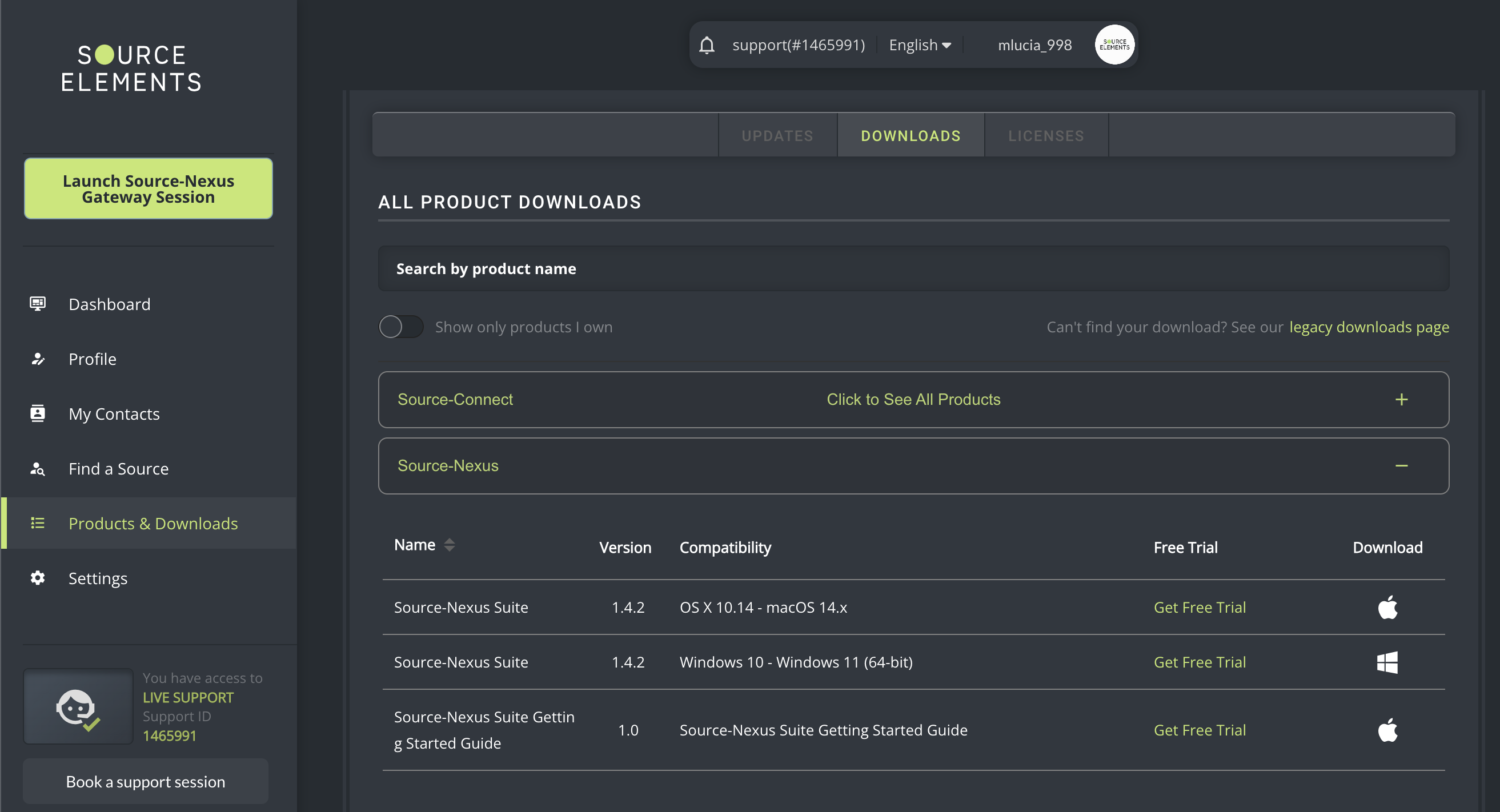
Once ready, select the Mac version and download the product. After downloading the application, double-click the DMG executable file.
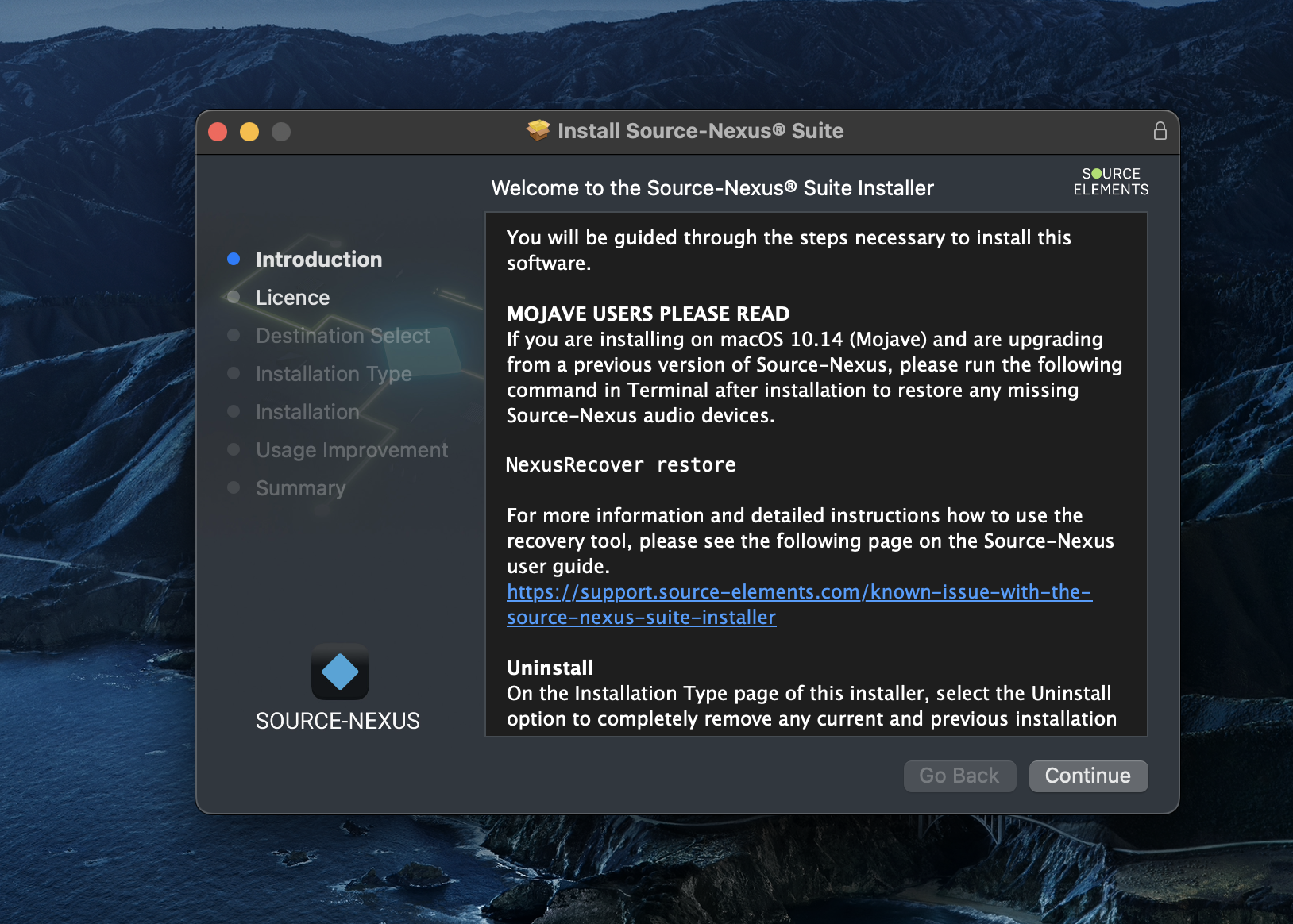
Click the “Customize” button and make sure to check the “Source-Nexus Router” option.
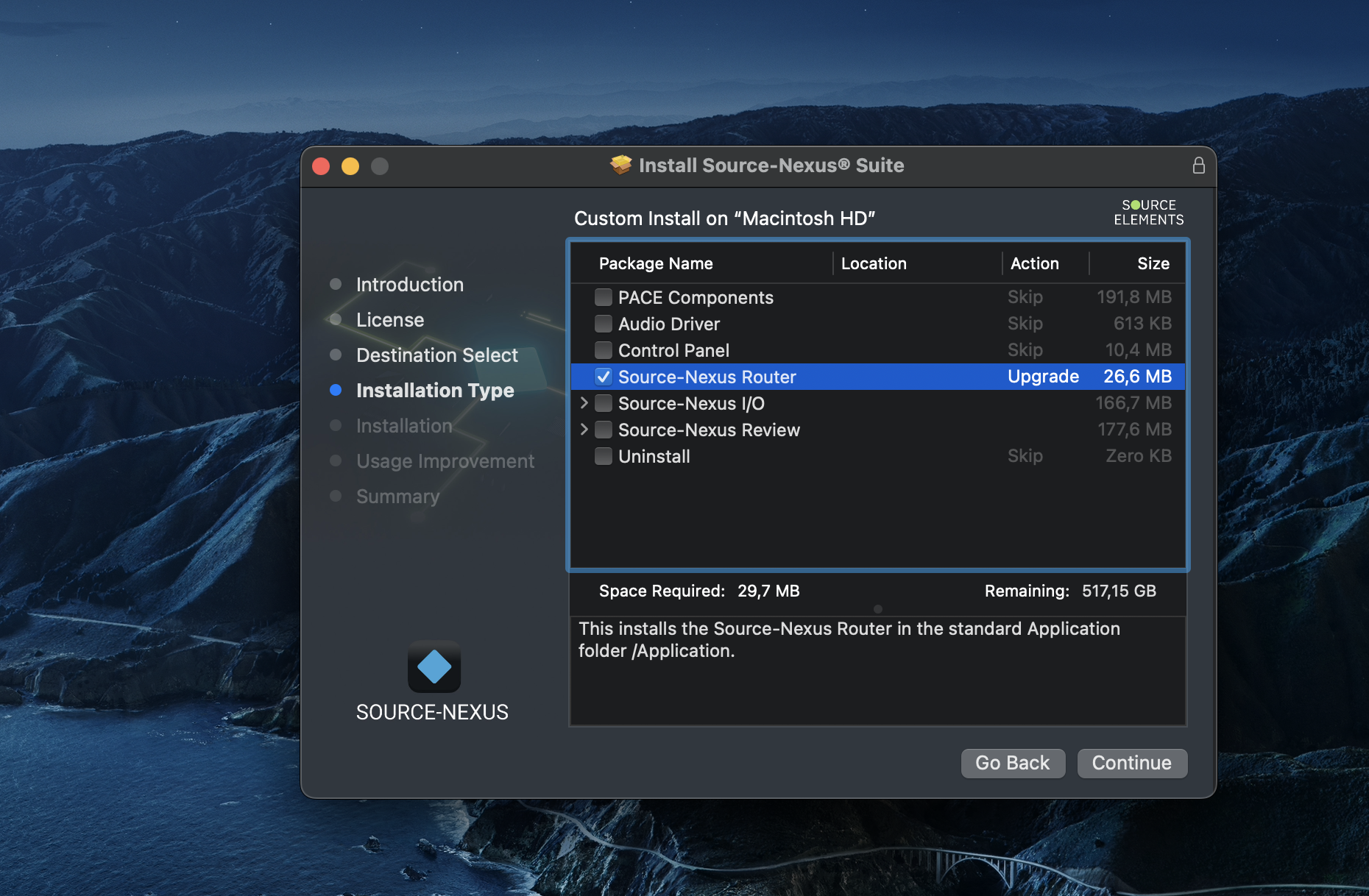
Then, click “Continue” to complete the installation. You will be prompted to enter your administrator password during the “Installation” step.
Installing Source-Nexus I/O on Windows
Source-Nexus I/O for Windows requires the iLok License Manager to be installed (version 5.4 or above)After purchasing your license, go to your account dashboard, and access the Downloads section. Then, select “Source-Nexus Suite”.
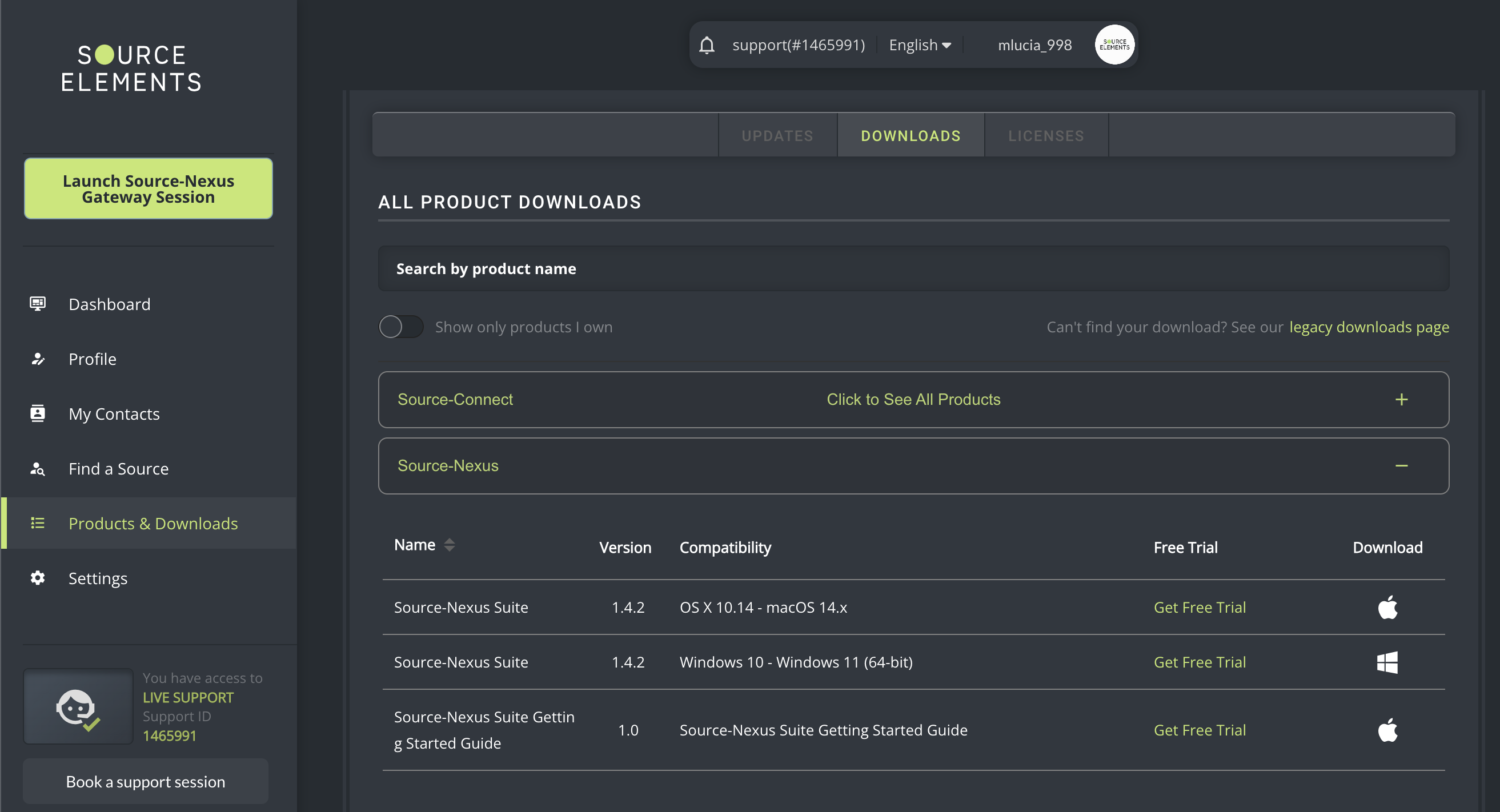
Once ready, select the Windows version and download the product. After downloading the application, double-click the .msi executable file. Click “Next” until you get to the “Custom Setup” screen. There, select the options you want to install:
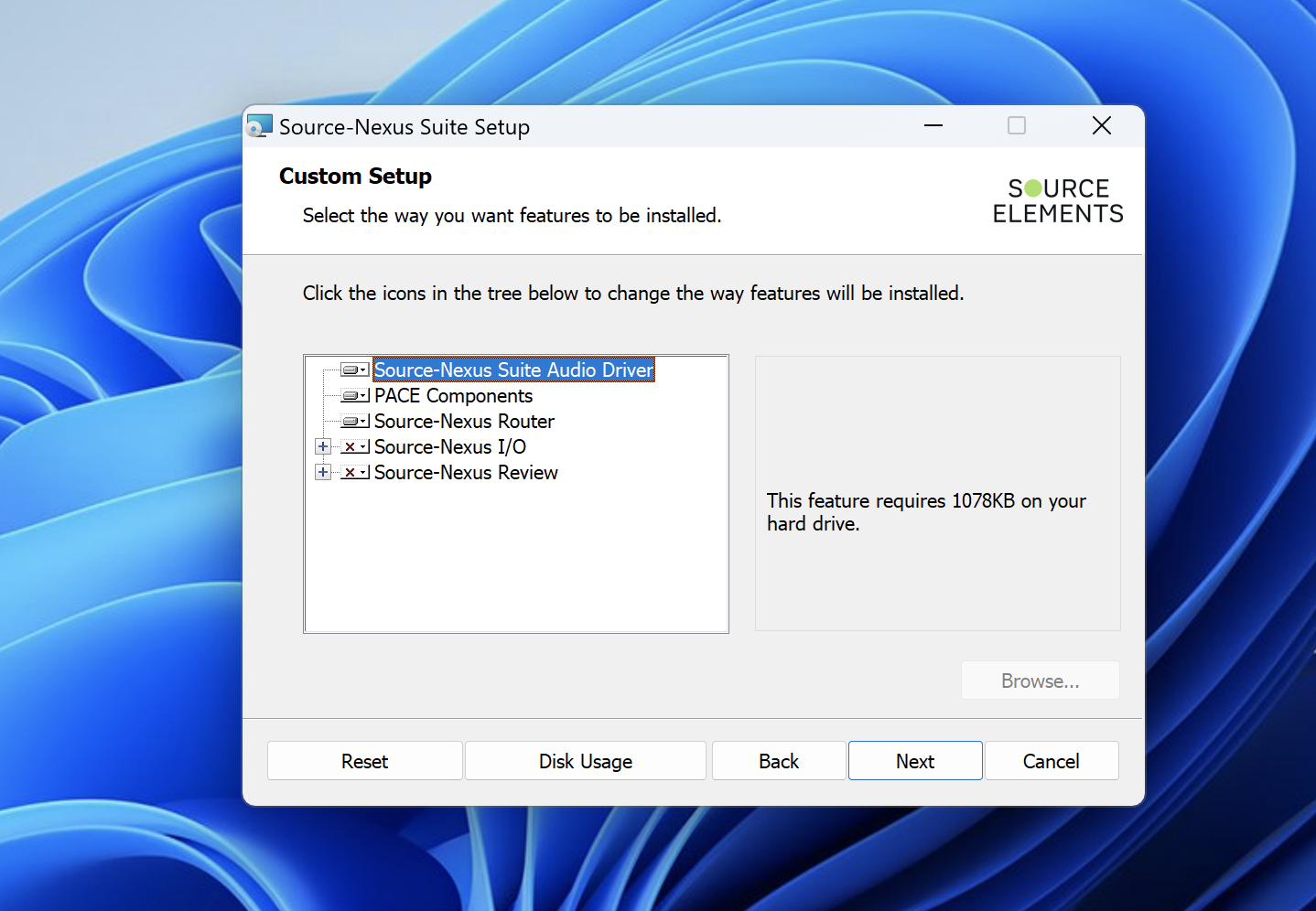
Click “Next”. Your application will then be installed successfully.
How to Uninstall Source-Nexus Router on Mac
To uninstall Source-Nexus Router, open the PKG executable file and navigate to the “Installation Type” step. Then, click “Customize” and check the “Uninstall” option.
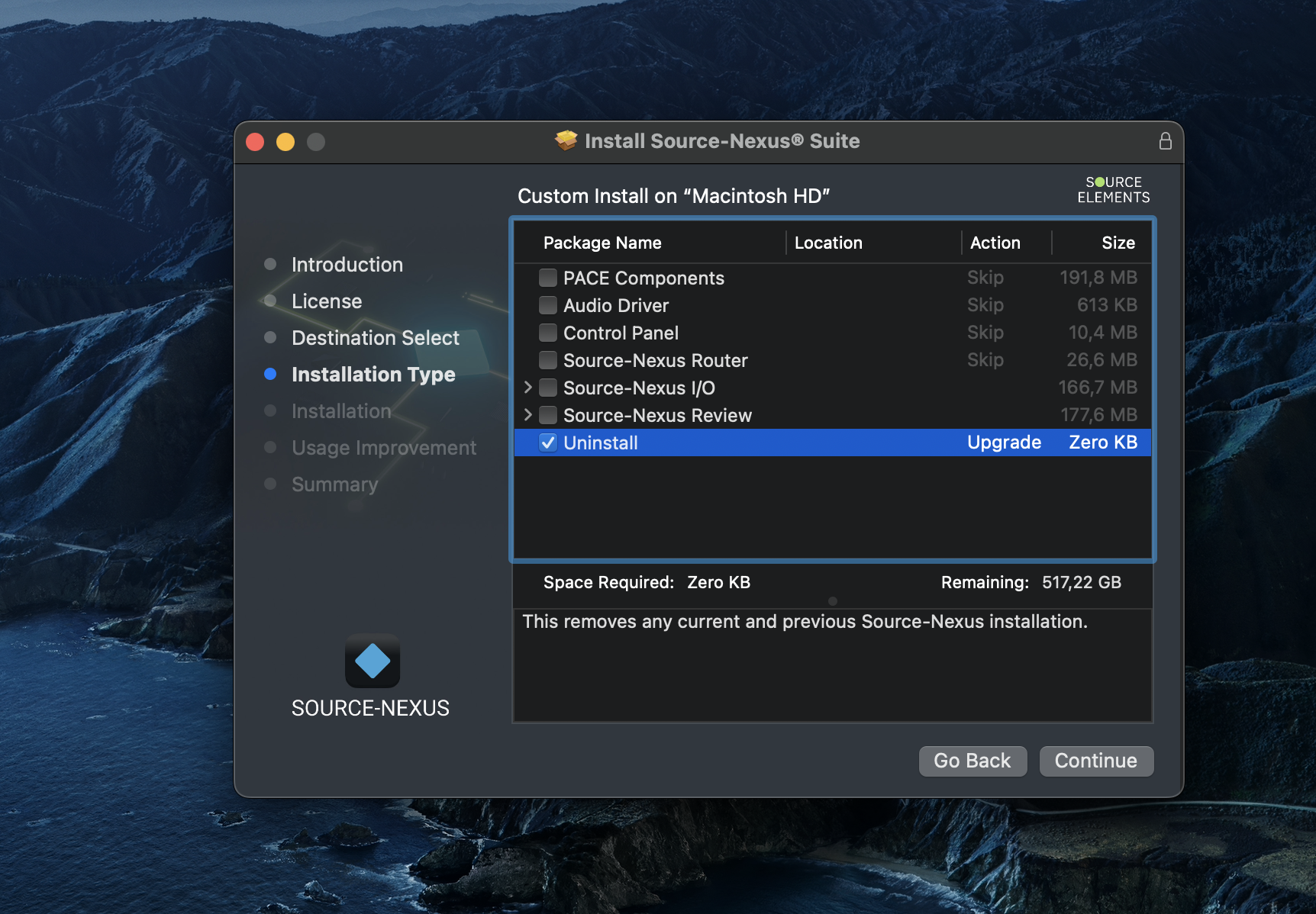
This option removes any current and previous Source-Nexus installation from your computer. Click “Continue” and complete the uninstall steps.
How to Uninstall Source-Nexus Router on Windows
In order to uninstall Source-Nexus Router from Windows:
- Click the Start button and type in "Control Panel".
- Go to Programs > Uninstall a program
- Click Source-Nexus Router and then select "Uninstall/Change".
The application will be immediately uninstalled.
NOTE: If you run into any issues while uninstalling Source-Nexus on Windows, download the Microsoft Troubleshooter available on this page.