Locking your Route from editing in Source-Nexus Router
Once your device is ready for use, or if you want to prevent any further changes to your device, click the lock icon next to the device box.
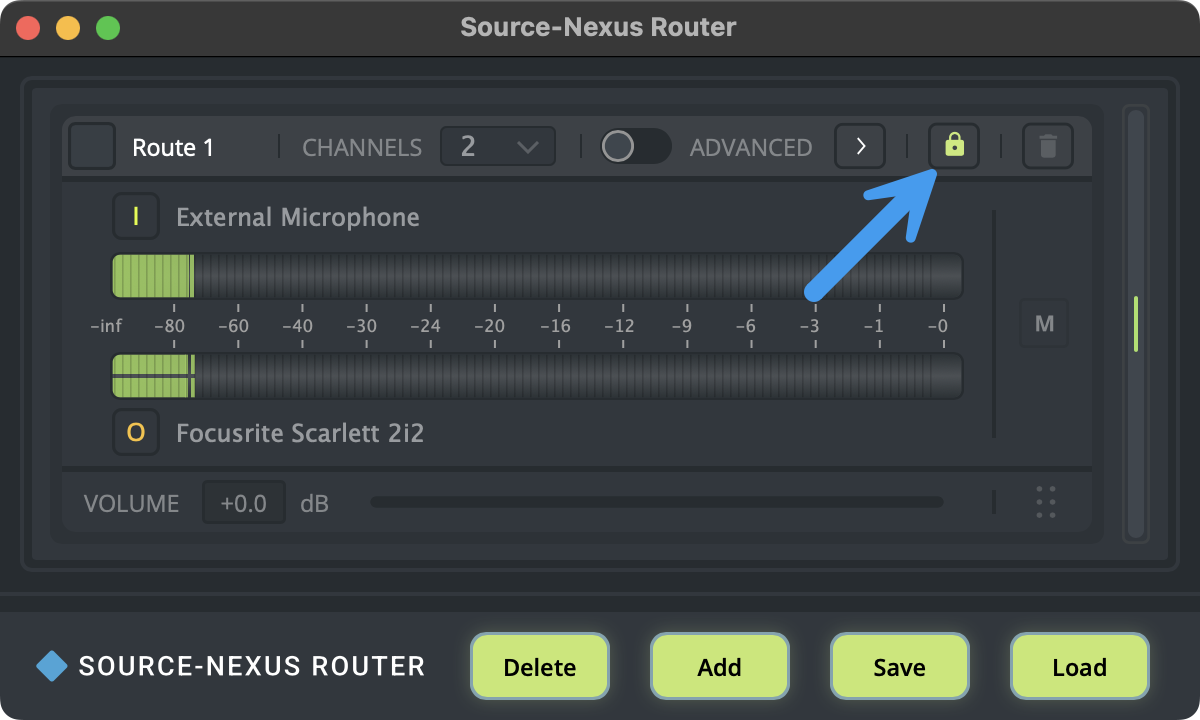
This will disable all router settings, including changing the device name. You can, however, undo this, by clicking the lock icon again and enabling changes once more.