Source-Zip Pro Video Advanced Features
This article is part of the Source-Zip Pro Video User GuideSource-Zip Pro Video offers two advanced features: password protection and Browse unzip files.
Password Protection
With Source-Zip Pro Video, you have the option to password protect the .szp file using RSA. Choose “password protection” from the Apple menu bar:
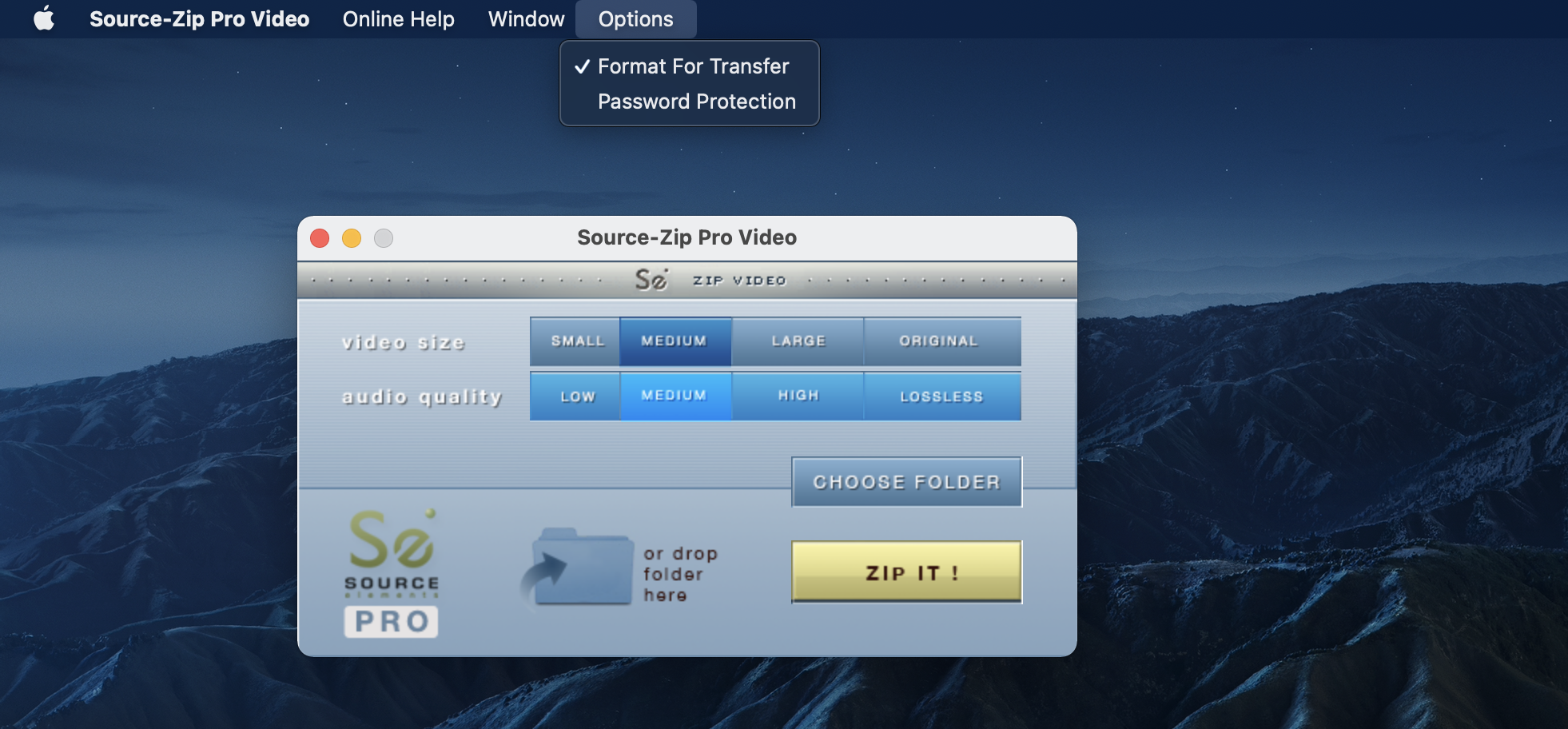
When you create your Source-Unzip file, you will be asked to set a password.

IMPORTANT: we have no method of retrieving this password if you forget it, so please take care when using passwords.
Browse Files
When creating a .szp file with Source-Zip Pro Video, during the Unzip process the end-user has the option to select which files are unzipped. This can be useful when the .szp file is very large and you know you only need a few files.
Table of Contents