Error de conexión: no se puede conectar al servidor de medios en Source-Nexus Gateway
This article contrains troubleshooting information.Error de conexión
No se puede conectar al servidor multimedia, probablemente se deba a un problema con el firewall. Consulte el siguiente artículo de soporte para obtener detalles e información de configuración.
Source-Nexus Gateway | Todos los sistemas operativos
Descripción
Cuando los usuarios intentan iniciar una nueva sesión de Source-Nexus Gateway, reciben el siguiente mensaje de error:
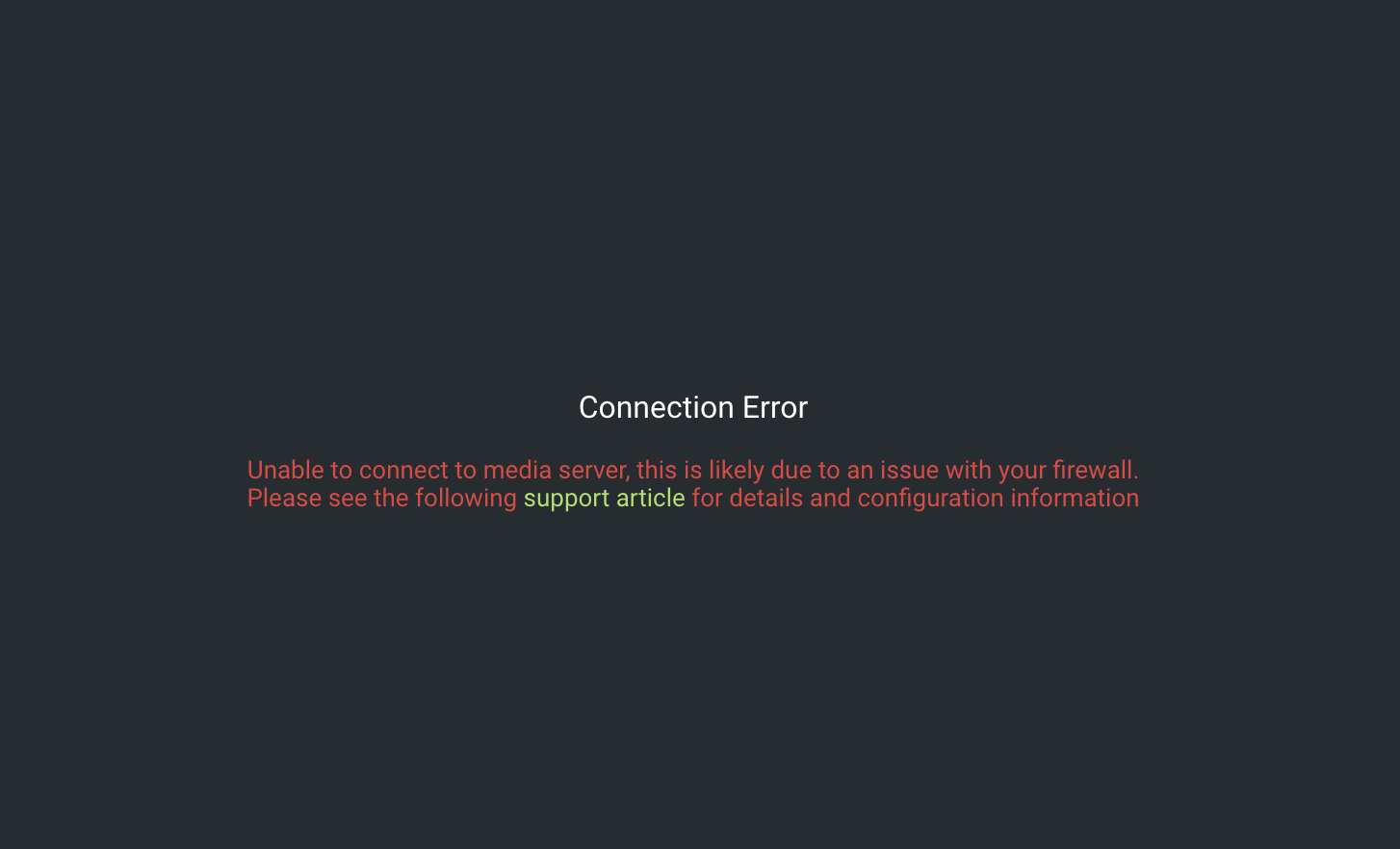
Causas
Su firewall está bloqueando el servidor de medios (wss://mediaserver.source-dyn.com/) mencionado en el mensaje de error.
Acciones
Deberá incluir el servidor de medios en la lista blanca, incluidos ambos:
- wss://mediaserver.source-dyn.com/
- La dirección IP es 45.55.124.190 (TCP 443).
Si experimenta otros problemas relacionados con el firewall, comuníquese con nuestro equipo de soporte y solicite el documento de lista blanca para Source-Nexus.
Table of Contents