How to fix errors when starting a stream in Source-Live Pro LL
This article contains troubleshooting informationError #987: your passkey must be at least 3 characters long
If you receive the following error message when starting a stream:
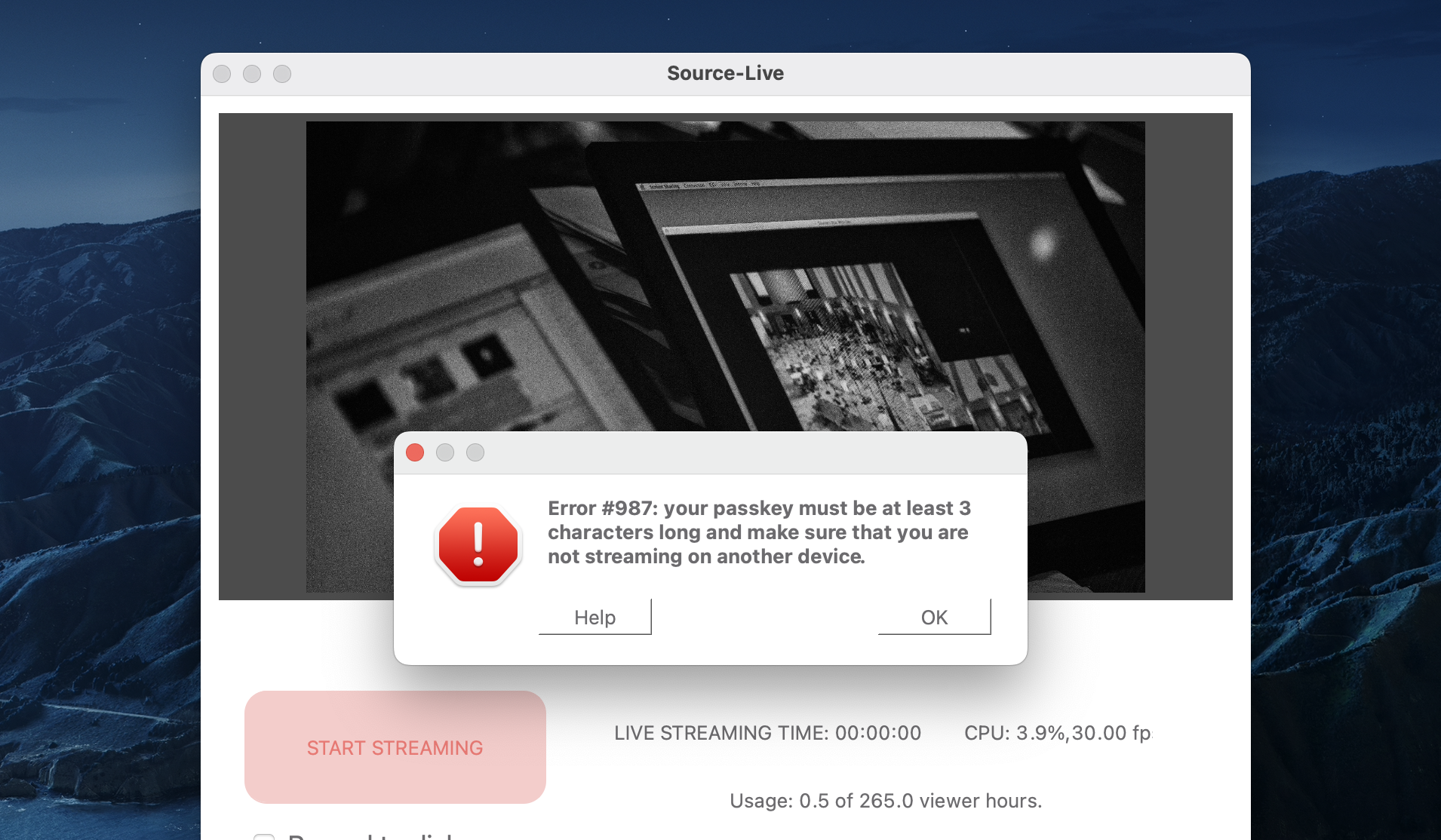
- In the Settings, click on the gears icon.
- Verify that there is a value in the PASSKEY field. It must be at least 3 characters long, and under 50.
Error #989: Cannot start stream
If you receive the following message regarding your network when starting a stream:
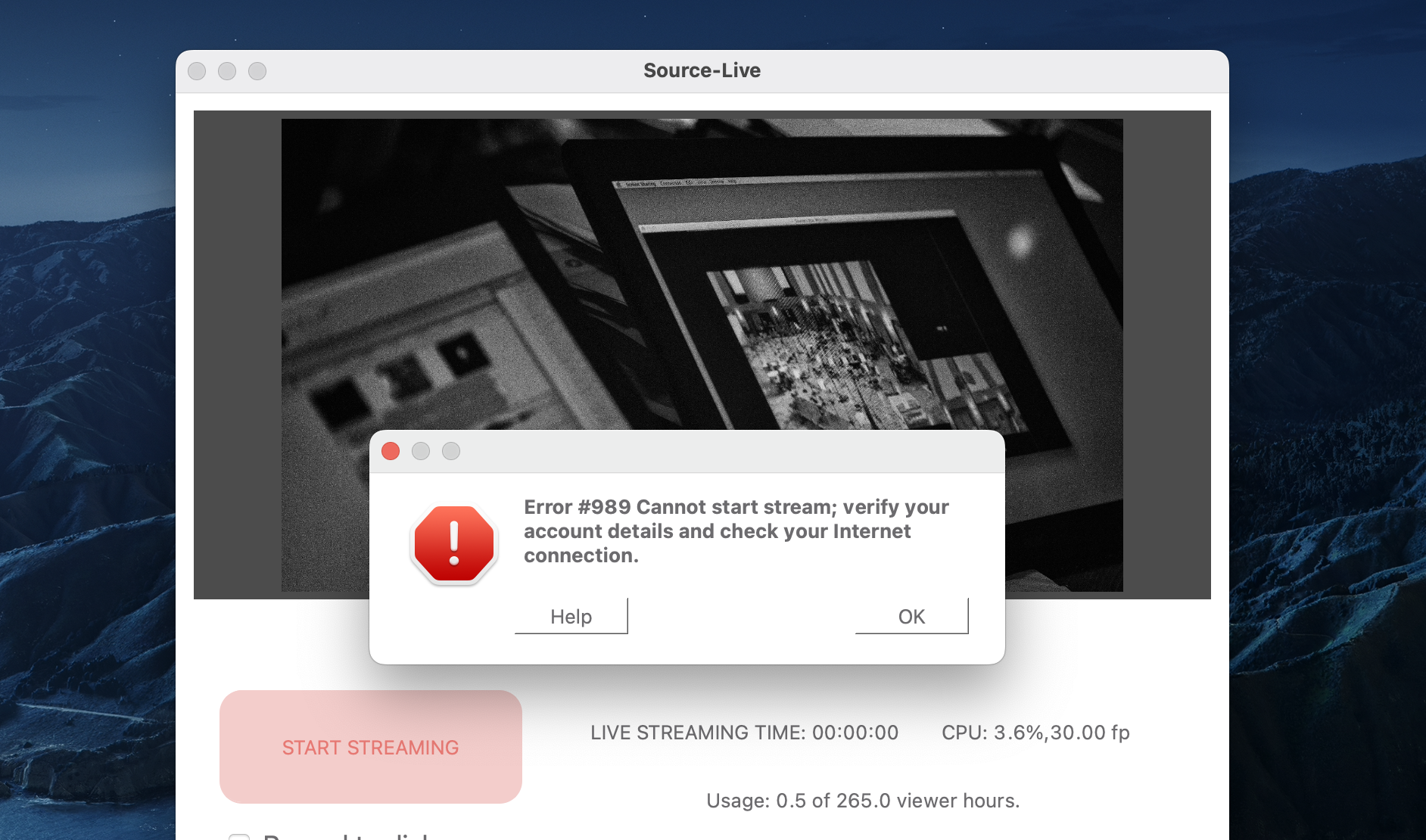
- Make sure your account details (username and password) are correct in the Source-Live settings.
- Make sure you have internet access by trying to go to our website http://source-elements.com/
If you do not have internet access, try rebooting your router and computer and starting Source-Live Pro LL back up. - If you are able to access our website via web browser but still cannot start a Source-Live session, contact the support team.
This account is not allowed to stream
If you receive the following error message when starting a stream:
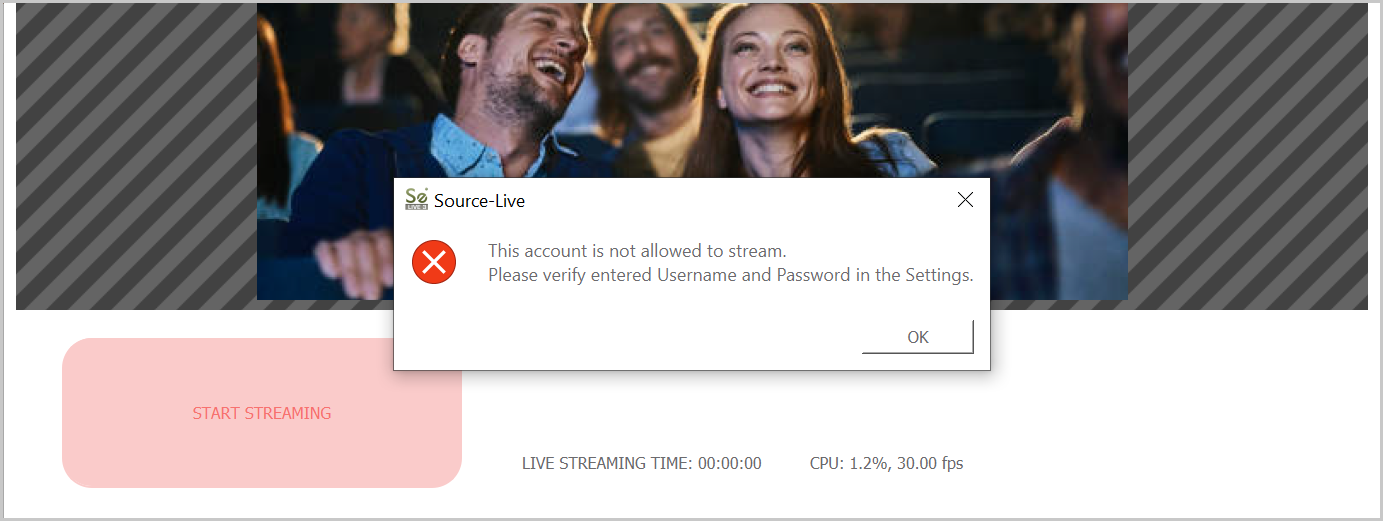
Usually, you will get this error message because the account has not been activated for a trial or paid subscription. If this is the case, please contact the support team for assistance.
The error can also pop-up if you have entered your username/password incorrectly. If you suspect this to be the case, follow the instructions below:
- In the Settings, click on the gears icon.
- Verify that the username/password combination is correct. You should be able to use the same username/password combination to log into your Source Elements account on the website.
If your Source Elements account is new, make sure you have also activated your account. You should have received an email with an ACTIVATE YOUR ACCOUNT button.
Valid Password must be set in the Settings
If you receive the following error message when starting a stream:
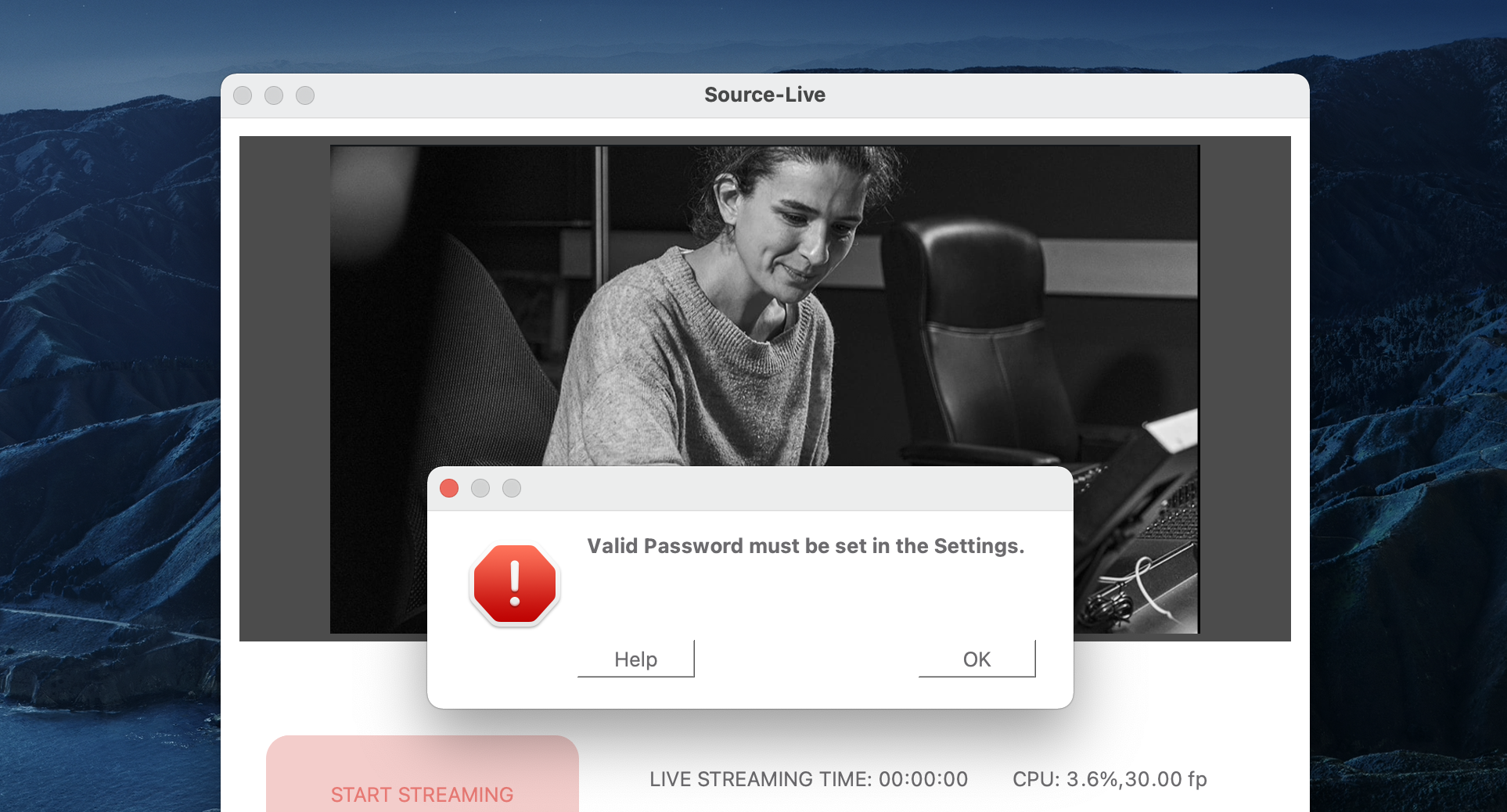
- In the Settings, click on the gears icon.
- Verify that the "password" value is correct.
Valid Username must be set in the Settings
If you receive the following error message when starting a stream:
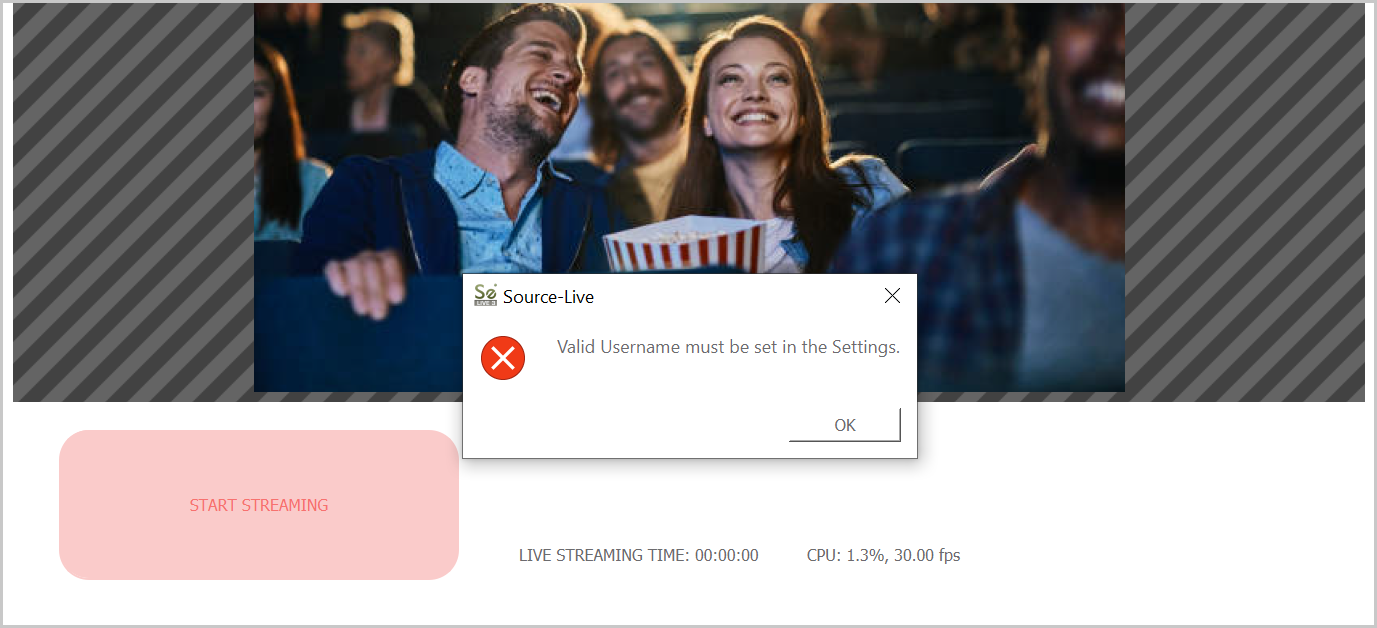
- In the Settings, click on the gears icon.
- Verify that the "username" value is correct.