Source-Nexus Review plugin not visible in Pro Tools
This article contains troubleshooting informationSource-Nexus Review plugin | All Versions | All Operating Systems
Description
When users try to drop the Source-Nexus Review plugin into a track, they cannot find the plugin in Pro Tools.
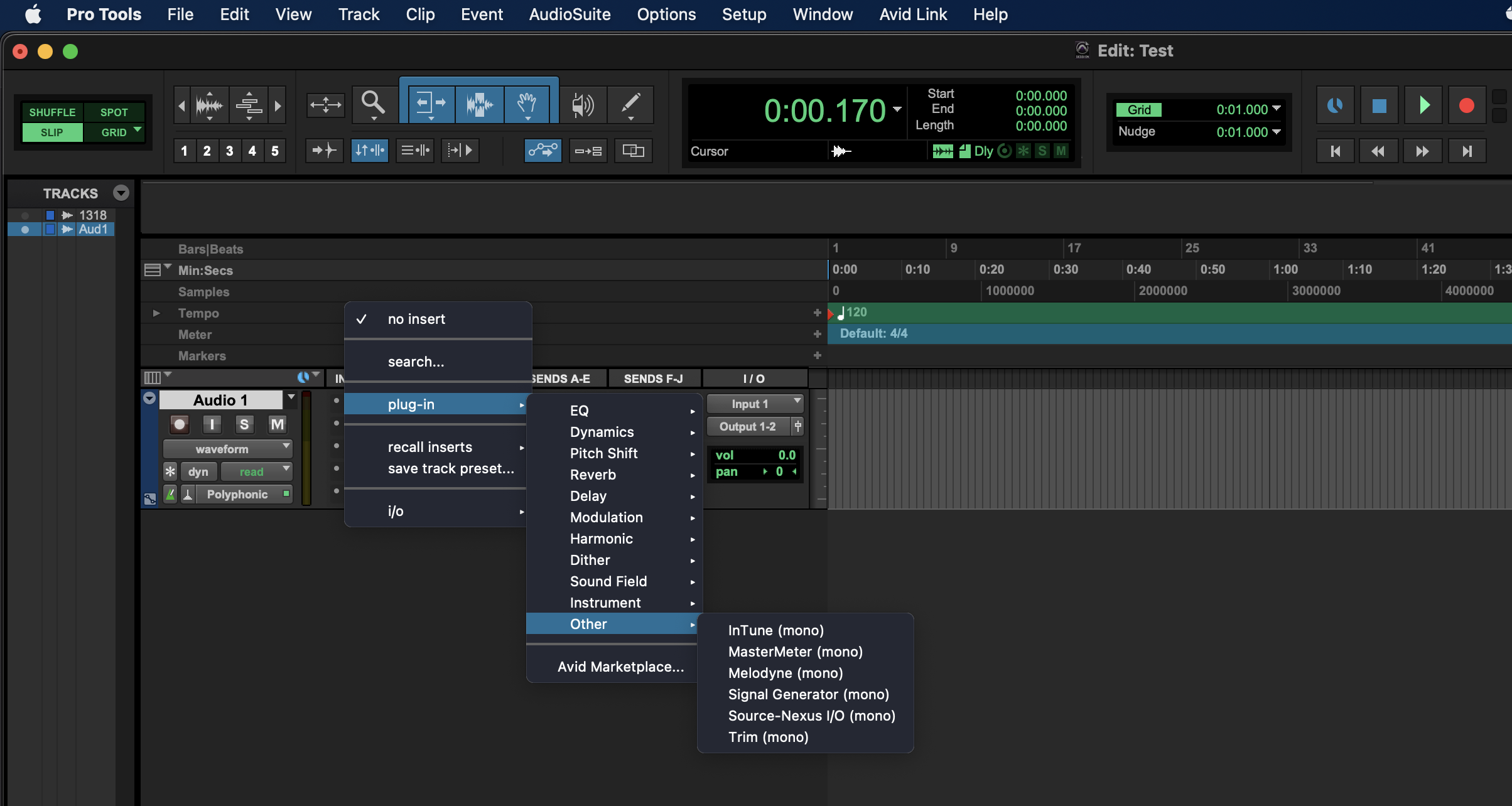
Cause
There might be several causes for this:
- You are attempting to add the plugin into a mono track. Source-Nexus Review is a stereo-only plugin, and is meant to be inserted into a stereo Master Fader.
- The plugin failed to be scanned in Pro Tools.
Actions
For the first case, make sure you are attempting to add the plugin as an insert into a stereo Master Fader track, or a stereo audio track. You can find more information about an example case in this article (step 1 of the engineer flow).
For case 2, try deleting your Pro Tools preferences and re-launching the application. All plugins will be scanned again.
Table of Contents